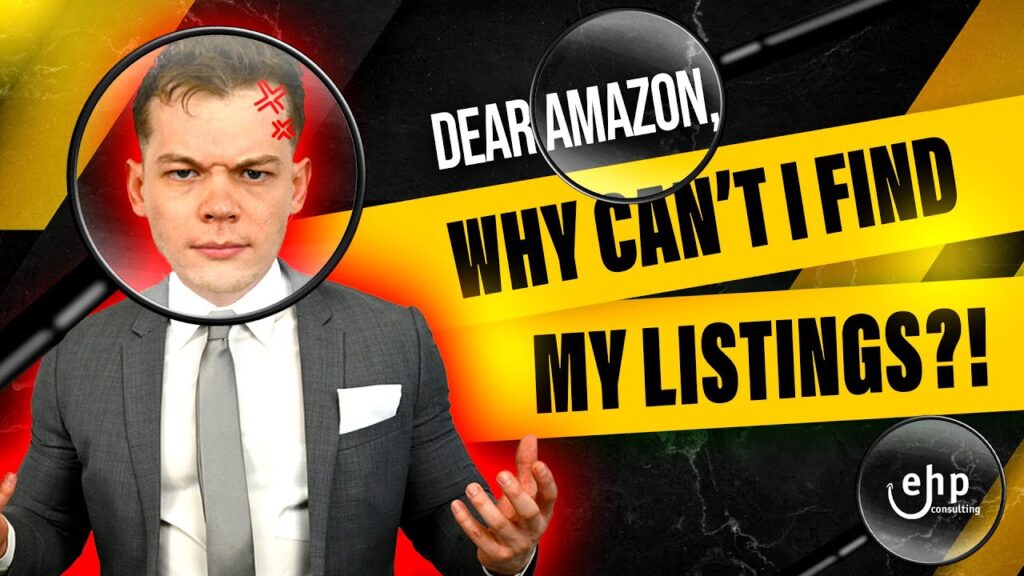Welcome to another insightful blog post from EHP Consulting Group, your go-to experts for navigating the complex world of selling on Amazon. Today, we tackle a common and frustrating issue faced by many Amazon sellers: the mysterious disappearance of your Amazon listing from Amazon’s search results. If you’ve ever experienced this, you might have wondered if your listing has been ‘ghosted’ by Amazon. Let’s dive into what this means and how you can resolve it.
What Does It Mean When Your Amazon Listing Is Not Showing Up?
When your Amazon listing is not visible in search results, it typically indicates that your listing has been suppressed or ‘ghosted’. This can happen due to various reasons, including policy violations, algorithm changes, or technical glitches within Amazon’s vast ecosystem.
Checkout this Youtube Video: (Goes through reasons why your listing might not be showing up)
Reason #1: You Haven’t Generated Any Sales Yet
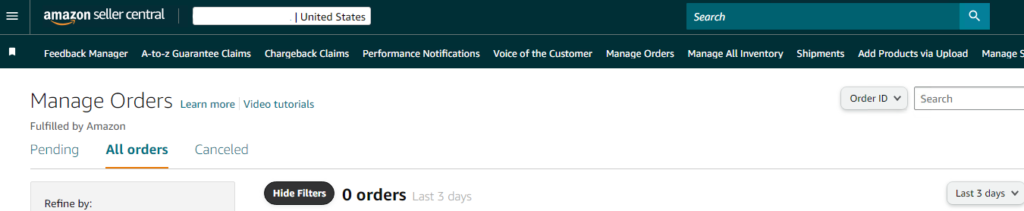
One common reason why your Amazon listing may not be showing up in search results is because you haven’t yet generated any sales. Amazon’s algorithm often prioritizes listings that demonstrate sales history and customer engagement. When a new listing is created or when there hasn’t been any recent sales activity, it might take some time for Amazon’s system to index and rank your product.
Why Does Sales History Matter?
Amazon aims to provide its customers with the best shopping experience by showcasing products that are popular and likely to sell. Therefore, listings with a proven track record of sales tend to rank higher in search results. This is because sales history serves as an indicator of customer demand and satisfaction.
What You Can Do:
If your listing is new or if sales have been slow, here are steps you can take to improve visibility:
- Promote Your Listing: Utilize Amazon’s advertising tools such as Sponsored Products to drive initial traffic and sales to your listing.
- Optimize Product Details: Ensure your product title, description, and images are compelling and accurately represent your product.
- Encourage Reviews: Positive customer reviews can boost credibility and encourage sales. Provide excellent customer service to encourage buyers to leave feedback.
- Competitive Pricing: Offer competitive pricing to attract price-sensitive shoppers.
By actively promoting your listing, optimizing content, and engaging with customers, you can increase your chances of improving visibility and generating initial sales on Amazon.
Reason #2: Your Listing is Ghosted And Not Indexing On Amazon
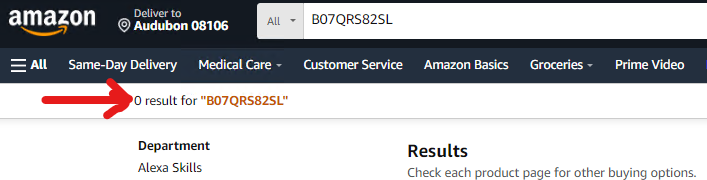
Another potential reason why your Amazon listing may not be visible is that it could be ‘ghosted’. This term refers to when a listing is suppressed or not indexed properly by Amazon’s search algorithm, making it difficult or impossible for customers to find through normal search queries.
Why Listings Get Ghosted:
- Policy Violations: Listings that violate Amazon’s policies, such as inaccurate product information, prohibited content, or misleading claims, can get suppressed.
- Keyword Stuffing: Overloading your product listing with irrelevant or excessive keywords can flag Amazon’s algorithm and result in ghosting.
- Algorithm Changes: Sometimes, changes in Amazon’s search algorithms or updates to their indexing processes can unintentionally affect listing visibility.
How to Check if Your Listing is Ghosted:
- Search for Your Product: Perform a manual search on Amazon using relevant keywords to see if your listing appears in search results. If it doesn’t show up, it could be ghosted.
- Check Seller Central: Review your Seller Central account for any performance notifications or alerts indicating listing suppression.
Steps to Resolve Ghosting Issues:
If you suspect your listing is ghosted, here are steps you can take to address the issue:
- Review Listing Content: Ensure your product details, including title, bullet points, description, and images, comply with Amazon’s policies and guidelines.
- Update Keywords: Optimize your keywords based on relevant and specific terms that accurately describe your product.
- Contact Amazon Support: If you’ve reviewed and corrected any potential issues but your listing remains ghosted, contact Amazon Seller Support for assistance. Be prepared to provide detailed information about your listing and the steps you’ve taken to rectify the problem.
Preventing Future Ghosting:
To prevent future ghosting and maintain listing visibility:
- Regular Compliance Checks: Periodically review and update your listings to ensure they comply with Amazon’s policies and guidelines.
- Avoid Black Hat Tactics: Refrain from using deceptive practices such as keyword stuffing or misleading product information.
- Stay Informed: Keep yourself updated with Amazon’s policies and algorithm changes to adapt your listing strategies accordingly.
By proactively managing your listings and adhering to Amazon’s guidelines, you can reduce the risk of ghosting and ensure your products remain visible to potential customers.
Reason #3: Inventory or Pricing Issues
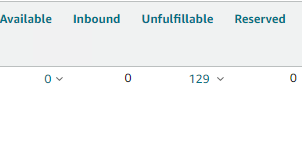
Another common reason why your Amazon listing may not be showing up for sale is due to inventory or pricing issues. These factors can significantly impact your listing’s visibility and availability to potential customers.
Inventory Issues:
- Out-of-Stock: If your product is out of stock, Amazon may suppress your listing from search results to prevent customers from ordering unavailable items. It’s crucial to regularly monitor your inventory levels and replenish stock promptly to maintain listing visibility.
- Inventory Placement Issues: Amazon’s inventory placement services allow you to send inventory to a single fulfillment center for a fee, which ensures your items are placed close to customers. Not utilizing this option can cause your products to run out quickly and become less visible on the platform.
Pricing Issues:
- Competitive Pricing: Pricing plays a crucial role in Amazon’s search algorithm. If your product is priced significantly higher than similar listings, it may appear lower in search results or not at all. Ensure your pricing is competitive and reflects market demand to improve visibility.
- Dynamic Pricing: Fluctuating prices can affect your listing’s performance. Utilize tools and strategies to monitor and adjust your prices dynamically to remain competitive and maximize visibility.
Steps to Address Inventory and Pricing Issues:
If you suspect inventory or pricing issues are affecting your listing’s visibility, consider taking the following steps:
- Inventory Management: Regularly check your inventory levels and use Amazon’s tools like Inventory Reports to monitor stock availability. Optimize inventory placement to ensure efficient fulfillment and availability.
- Pricing Strategy: Conduct market research to understand competitive pricing trends. Adjust your pricing strategy based on demand, competitor prices, and seasonal fluctuations to maintain visibility and sales momentum.
- Utilize Amazon Tools: Leverage Amazon’s pricing tools and automated repricing solutions to optimize pricing dynamically and respond to market changes effectively.
By proactively managing your inventory levels and pricing strategy, you can mitigate potential issues that may impact your Amazon listing’s visibility and sales performance. Regularly monitor and optimize these aspects to ensure your products are readily available and competitively priced, enhancing your chances of reaching more customers and driving sales on Amazon.
Reason #4: Technical Glitches
Technical glitches within Amazon’s platform can sometimes cause your listing to not appear for sale, despite everything else being in order. These issues can be frustrating but are typically temporary and can be resolved with the right approach.
Common Technical Glitches:
- Website Updates: During updates or maintenance of Amazon’s website, certain listings may not appear correctly in search results or may experience intermittent visibility issues.
- Indexing Delays: Occasionally, there may be delays in Amazon’s indexing process, where new or updated listings take longer than usual to appear in search results.
- Backend Errors: Errors within Amazon’s backend systems can lead to listings being temporarily hidden or improperly displayed.
How to Identify and Resolve Technical Glitches:
If you suspect technical glitches are affecting your listing’s visibility, consider these steps:
- Monitor Seller Central: Check your Seller Central dashboard for any notifications or alerts regarding technical issues that may be impacting your listings.
- Perform Test Searches: Conduct manual searches using relevant keywords to see if your listing appears in search results. If it doesn’t show up, there may be a technical issue.
- Clear Cache and Cookies: Sometimes, clearing your browser’s cache and cookies or accessing Amazon from a different browser can resolve display issues caused by local browser settings.
- Contact Amazon Support: If you’ve identified a technical glitch affecting your listing, reach out to Amazon Seller Support for assistance. Provide specific details about the issue, including screenshots if possible, to help expedite resolution.
Preventing Future Technical Glitches:
While technical glitches are often beyond your control, there are steps you can take to minimize their impact:
- Stay Informed: Stay updated on Amazon’s system status and announcements regarding technical updates or maintenance periods.
- Backup Listings: Keep backups of your listing information and images in case of accidental deletions or data corruption due to technical issues.
- Regular Monitoring: Continuously monitor your listings’ performance metrics and customer feedback to quickly identify any potential technical issues affecting visibility.
Technical glitches can disrupt your Amazon listing’s visibility temporarily, but with proactive monitoring and quick action, you can minimize their impact on your sales. By staying vigilant and leveraging Amazon’s support resources when needed, you can ensure that your listings remain visible and accessible to potential customers on the platform.
Troubleshooting Steps to Resolve Listing Visibility Problems
If you find that your Amazon listing is not showing up, here are steps you can take to troubleshoot and potentially resolve the issue:
- Check Seller Central Dashboard: Look for any performance notifications or alerts that may indicate why your listing is suppressed.
- Review Listing Content: Ensure your product listing complies with Amazon’s content policies. Make sure all product details, images, and descriptions are accurate and appropriate.
- Keyword Optimization: Review and update your keywords to ensure they are relevant and within Amazon’s guidelines.
- Inventory and Pricing: Verify that your inventory is in stock and that pricing is competitive and accurate.
- Contact Amazon Support: If you’ve reviewed and addressed potential issues and your listing is still not visible, contact Amazon Seller Support for assistance. Be prepared to provide specific details about your issue.
Tips for Optimizing Your Listings and Preventing Visibility Issues
To maintain listing visibility and optimize your product’s performance on Amazon, consider these best practices:
- Regular Listing Updates: Keep your product information up-to-date, including pricing and inventory levels.
- Monitor Seller Performance: Maintain high seller performance metrics to avoid penalties that could affect your listings.
- Use Enhanced Brand Content (EBC): Enhance your product listings with rich media content using Amazon’s EBC feature to attract more customers.
- Stay Informed: Keep yourself updated with Amazon’s seller policies and guidelines to avoid potential pitfalls.
Dealing with a ‘ghosted’ Amazon listing can be frustrating, but by understanding the reasons behind it and following the steps outlined above, you can effectively troubleshoot and resolve visibility issues. Remember, proactive management of your Amazon listings is key to maintaining visibility and driving sales.
For more detailed guidance and personalized assistance with your Amazon selling journey, contact EHP Consulting Group today. Our team of experts is here to help you navigate challenges and optimize your Amazon business for success.
Don’t forget to subscribe to our YouTube channel for more valuable tips and strategies to enhance your Amazon selling experience. Let’s get your listings back on track and thriving in the competitive world of e-commerce!
Stay informed, stay visible, and keep selling with confidence on Amazon. 🚀🛍️
Related Resources:
Written By: Joshua Hackett

Sponsored By: https://sellercentral.amazon.com/
Email: [email protected]
Website: www.ehpconsultinggroup.com
Phone: 925-293-3313
Date Written: July 6th 2024