Can’t find your product listing on Amazon? You might be dealing with a search suppression issue. As frustrating as it sounds, this is a common problem for many sellers, but it’s one you can tackle head-on with the right steps.
I’m Josh Hackettt, CEO of EHP Consulting Group, where we help Amazon sellers like you get back on track and maximize your profits. With over $5 million in monthly sales and a team of 50+ experts, we’ve seen it all. Today, I’m going to share my tried-and-true methods for fixing suppressed listings on Amazon.
How To Video:
What is a Suppressed Listing?
A suppressed listing is a situation where your product is still listed on Amazon, but it doesn’t appear in search results, even when you search for it directly by ASIN. This can seriously impact your sales, but luckily, it’s a fixable issue.
How to check if your listing is suppressed:
- Search by ASIN: Copy your ASIN, go to Amazon.com, and paste it into the search bar. If your product doesn’t show up, it’s likely suppressed.
- Inventory Management: Go to your “Manage Inventory” page on Seller Central. If you see a “Suppressed” flag, that’s a clear sign. Even if it doesn’t say “Suppressed,” it might still be—double-check by performing a search as mentioned above.
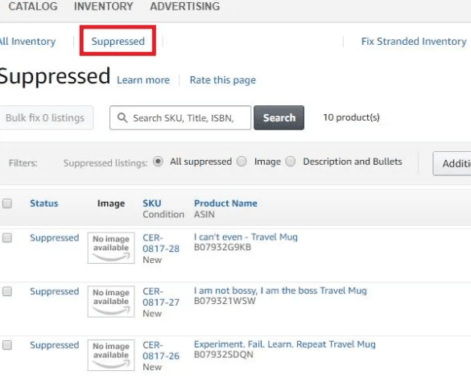
Common Causes of Suppressed Listings
There are a few key reasons why Amazon might suppress your listing:
- Main Image Issues: This is the most common cause. Amazon has strict guidelines for main product images—no text, logos, or watermarks allowed. Learn more about Amazon’s image guidelines.
- Title and Description Problems: Your product title or description might not comply with Amazon’s formatting rules. Amazon Listing Quality Guidelines.
- Pricing Discrepancies: Post-COVID, we’ve seen an uptick in suppressions due to pricing issues, especially if your price is significantly higher than similar products.
How to Fix Suppressed Listings on Amazon
Once you’ve identified that your listing is suppressed, it’s time to fix it.
- Access the Fix Your Products Page: In your inventory, find the suppressed listing, right-click, and open the link in a new tab. Amazon will guide you through what’s wrong—usually, it’s the main image.
- Update Your Main Image: If the issue is your main image, update it to comply with Amazon’s guidelines. Drag the new image into the upload area and save your changes. Remember, it can take 12-24 hours for these updates to reflect.
- Other Issues: If Amazon points out problems with your title, description, or price, make the necessary changes and save.
- Wait for Updates: Be patient. Amazon takes up to 24 hours to process these changes. If your listing is still suppressed after this time, don’t panic—there are a few more tricks up our sleeve.
What to Do if Your Listing Remains Suppressed
If your listing is still suppressed after 24 hours, here’s what you can do:
- Open a Ticket with Amazon Seller Central: Go to the Help section and describe your issue. Attach any relevant images and explain that you’ve already made the necessary corrections. Ask to be transferred to the catalog team—this team has the authority to make real-time changes to your listing.
- Contact Amazon Brand Registry: If you have a trademark, you should be in Amazon’s Brand Registry. The Brand Registry team has more power to fix issues but can only be contacted via email. Provide all the necessary information up front to avoid delays.
- Delete and Recreate Your Listing: This is a last resort but can be very effective. Delete your listing, wait a full 24 hours, and then recreate it with the same ASIN, SKU, and information. This method resets your listing and usually resolves the suppression issue. For more detailed instructions, visit Amazon’s Help Guide.
- Hire a Professional: If all else fails, consider hiring an Amazon expert. At EHP Consulting Group, we’ve helped countless sellers fix their suppressed listings. We know the ins and outs of Amazon’s system and can often resolve issues that stump even seasoned sellers.
Conclusion
Dealing with suppressed listings can be a headache, but with these strategies, you’ll be well-equipped to tackle the problem. Remember, it’s essential to stay on top of Amazon’s ever-changing guidelines and rules to keep your listings visible and your sales thriving.
For more tips, tricks, and Amazon expertise, check out EHP Consulting Group. We offer a range of services, from listing audits to full account management, to help you succeed on Amazon.
Fix Suppressed Listings on Amazon and get your products back in front of customers today!
Written By: Joshua Hackett

Sponsored By: amazon.com
Email: [email protected]
Website: www.ehpconsultinggroup.com
Phone: 925-293-3313
Date Written: August 25th 2024
