Amazon Prime Day 2024 is just around the corner, taking place on Tuesday, July 16, and Wednesday, July 17. As one of the biggest shopping events of the year, it’s a prime opportunity for Amazon sellers to boost their sales and visibility. Here’s a comprehensive guide to help you prepare and make the most of this major event.
Key Highlights of Prime Day 2024
1. Unbeatable Deals and Discounts: Prime Day offers significant discounts across a wide range of categories. This is a great time to offer special deals and promotions on your products to attract more customers and increase sales.
2. Early Access and Invite-Only Deals: Amazon provides early access to deals and exclusive invite-only promotions for Prime members. As a seller, participating in these can give your products additional visibility and a competitive edge (US About Amazon) (Engadget).
How to Prepare for Prime Day 2024
1. Optimize Your Listings: Ensure your product listings are optimized with high-quality images, detailed descriptions, and relevant keywords. This will help increase visibility and sales during the event.
Check out Amazon Product Image Guidelines and Best Practices to learn about the Best Practices for Your Amazon Product Images.
2. Manage Your Inventory: Check your inventory levels and restock best-selling items in anticipation of increased demand. Make sure your inventory is sent to Amazon’s fulfillment centers well in advance if you’re using Fulfillment by Amazon (FBA) (US About Amazon) (Engadget).
3. Plan Your Pricing and Promotions: Strategize your discounts and promotions to attract customers. Consider creating special bundles or limited-time offers to stand out from the competition.
4. Increase Advertising Efforts: Boost your advertising budget to increase product visibility. Utilize Amazon Sponsored Products and Sponsored Brands to target relevant keywords and reach a broader audience.
5. Monitor Performance: Keep an eye on your sales performance and be ready to make adjustments as needed. Monitor competitor activity and adjust your strategy accordingly to stay competitive (US About Amazon) (Engadget).
Setting Up Prime Exclusive Discounts
Prime Exclusive Discounts are a powerful tool to attract Prime members to your products. Here’s how to set them up:
1. Navigate to Seller Central: Log in to your Seller Central account and go to the “Advertising” tab.
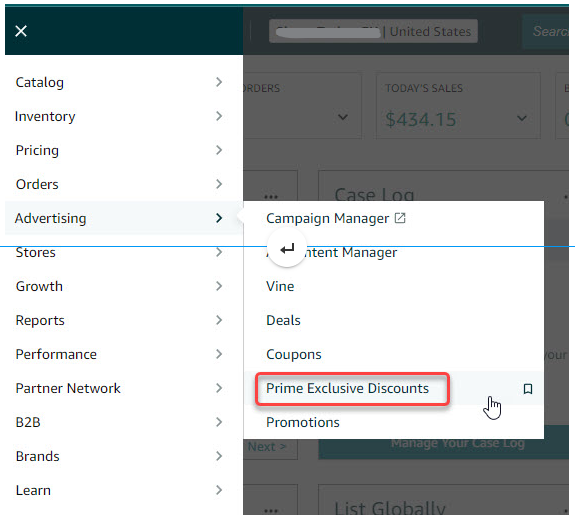
2. Select Prime Exclusive Discounts: Click on “Prime Exclusive Discounts” from the drop-down menu.
3. Create a New Discount: Click the “Create discount” button. You’ll need to provide information about the products you want to discount, the discount amount, and the duration of the discount.
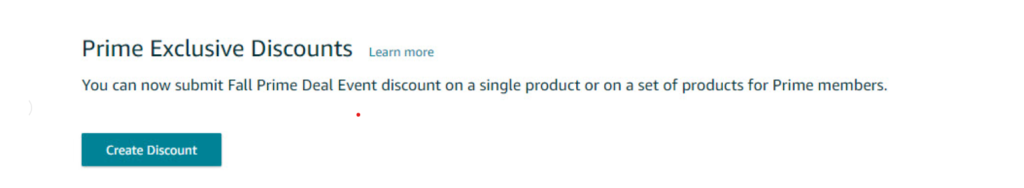
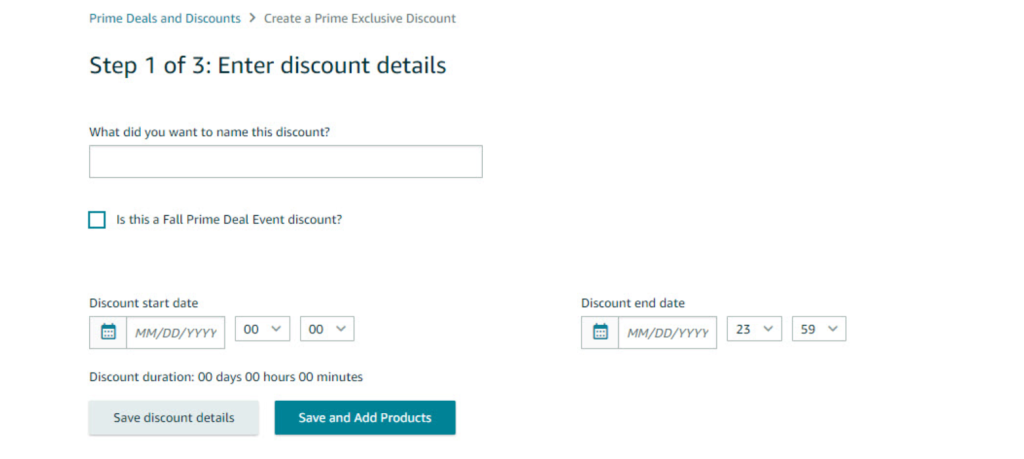
If you are creating the discount for the Prime Deal event, just click the box before it. Type in the name of the discount (example: Massage pen Fall Prime Deal) , then click Save and Add Products.
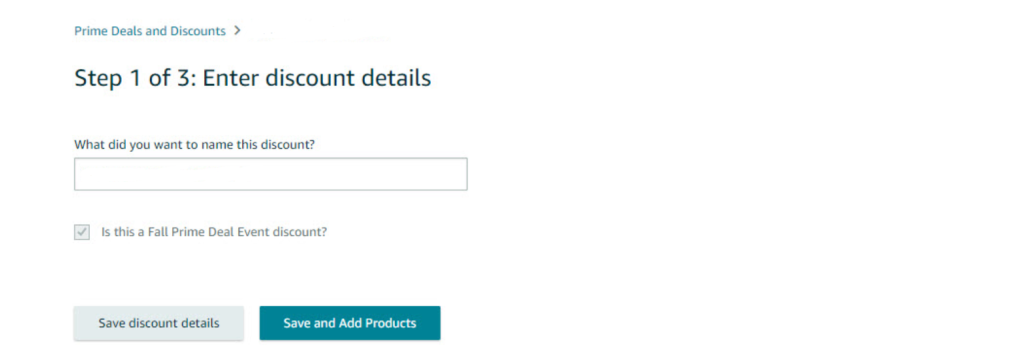
2 Ways to add products: Manually Entering Details and Bulk File
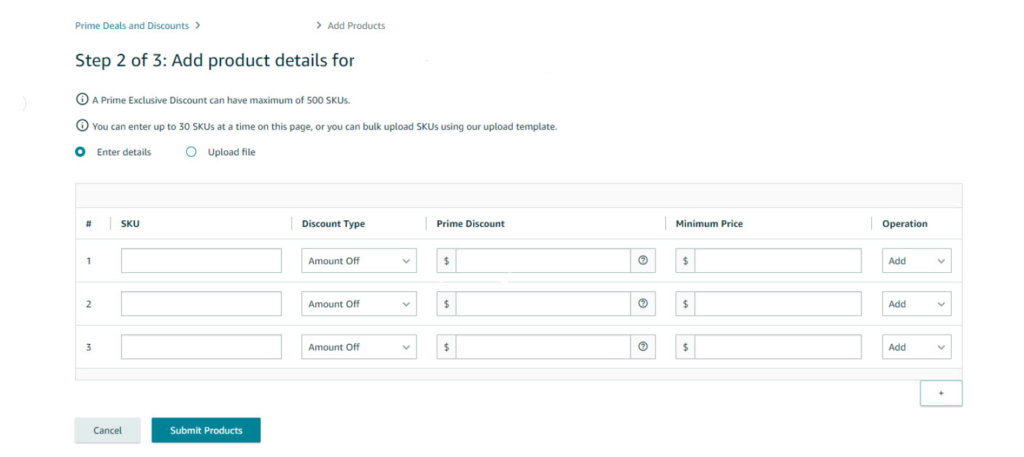
Adding SKUs Manually
Enter the SKU of the product, then select Discount Type: Amount Off or Percentage Off.
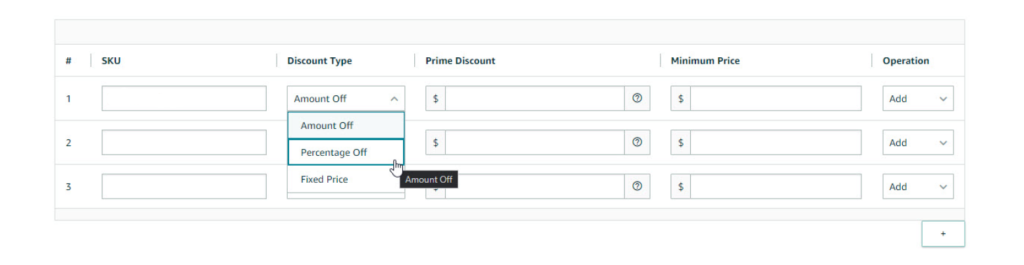
Amount Off
- An “Amount Off” discount provides a specific dollar value off the original price of a product.
- Example: If a product is priced at $50 and you offer a $10 off discount, the new price will be $40.
- Use Case: This type of discount is straightforward and can be particularly appealing to customers as they can immediately see the savings in dollar terms. It is often used for lower-priced items where a percentage discount might not seem significant.
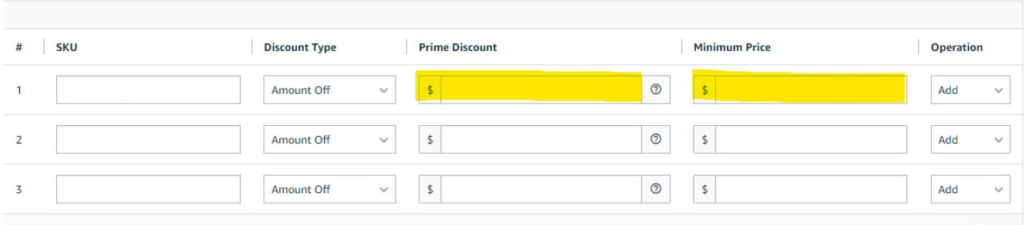
Percentage Off
- A “Percentage Off” discount reduces the original price by a certain percentage.
- Example: If a product is priced at $100 and you offer a 20% off discount, the new price will be $80.
- Use Case: This type of discount can be more attractive for higher-priced items, as the perceived savings are larger. It also allows for flexibility across various price points since the discount scales with the price of the product.
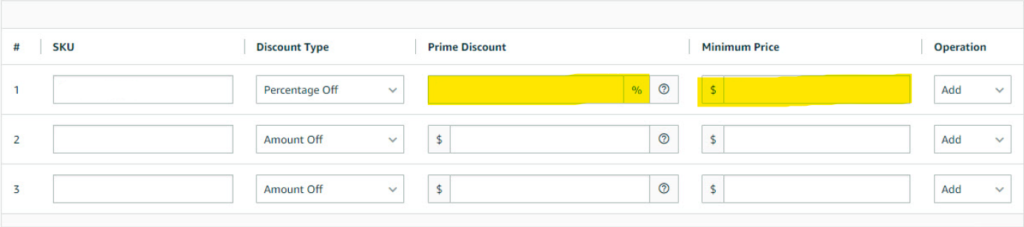
4. Add more SKUs if needed: You can add more SKUs by clicking the “+” sign. The maximum number is 30 SKUs.
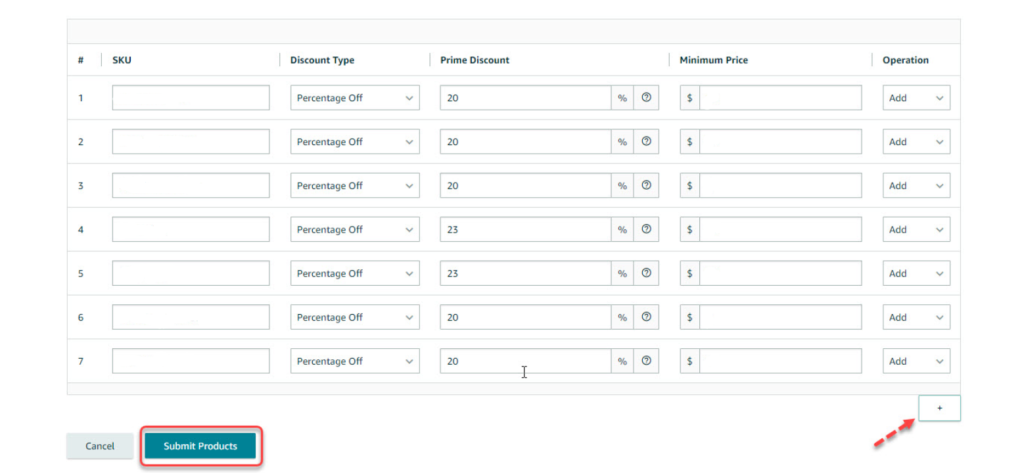
5. Review and Submit: Review the discount details to ensure accuracy. Once satisfied, submit your discount for approval. Amazon will review and approve if it meets their criteria. If your discount is not approved or suppressed, resolve it before July 16. Here’s how to resolve deal suppression:
How to Maximize Your Sales on Prime Day 2024
6. Monitor Performance: Track the performance of your Prime Exclusive Discounts through Seller Central. Adjust your strategy as needed based on the results.
Exclusive Benefits for Sellers
1. Enhanced Fulfillment Options: If you use Fulfillment by Amazon (FBA), ensure your inventory is sent to Amazon’s fulfillment centers well in advance. This ensures that your products are eligible for Prime shipping and can reach customers quickly during the high-traffic event.
2. Access to Prime Day Deals: Participating in Prime Day deals can give your products additional visibility. Apply for Lightning Deals or other Prime Day-specific promotions to attract more customers.
3. Personalized Deal Notifications: Set up deal notifications for products you’ve been eyeing as part of your competitor analysis. This helps you stay on top of market trends and adjust your strategy accordingly.
Conclusion
Amazon Prime Day 2024 presents a significant opportunity for sellers to increase sales and gain new customers. By optimizing your listings, managing your inventory, planning your pricing and promotions, increasing advertising efforts, setting up Prime Exclusive Discounts, and monitoring performance, you can make the most of this major shopping event.
Prepare now to ensure your products stand out and reap the benefits of Prime Day 2024.
For more details and to stay updated on the latest Prime Day news, visit the official Amazon Prime Day page (US About Amazon) (Engadget).
Written By: Eden Kristhialaine Albao

Email: [email protected]
Website: http://www.ehpconsultinggroup.com
Number: 925-293-3313
Date Written: July 2, 2024
