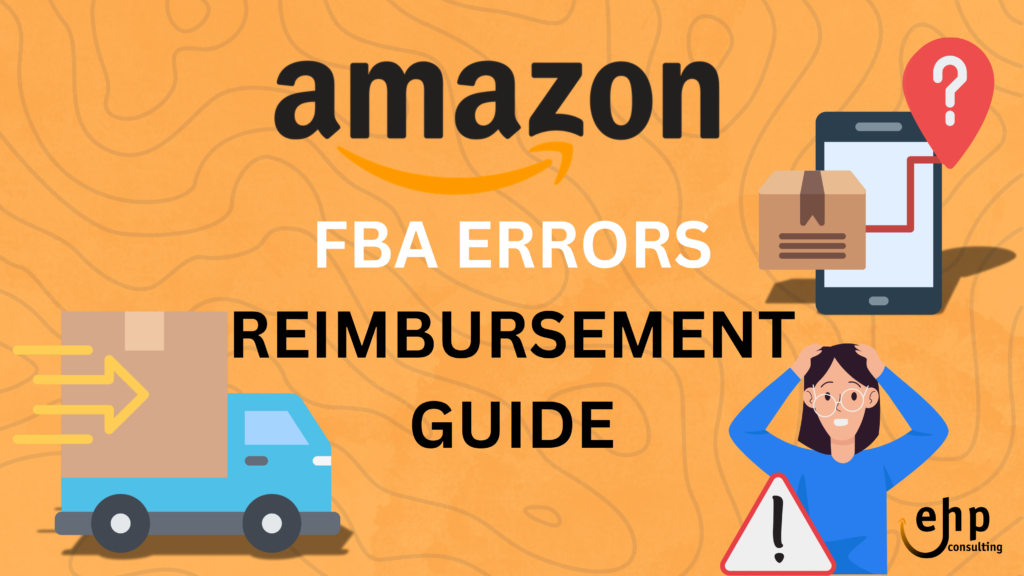Selling on Amazon is a dynamic experience, with policies that regularly evolve to keep up with the platform’s growth and complexities. One area that has recently seen changes is Amazon’s reimbursement policy. Understanding these updates is crucial for sellers to ensure they don’t miss out on any eligible reimbursements. This blog post will guide you through the key updates, including the new eligibility window for filing claims and a step-by-step guide on how to file a claim.
Updated Eligibility Window for Filing Claims
Amazon has made a significant update to the eligibility window for filing reimbursement claims. Previously, sellers had up to 18 months to file claims for lost or damaged inventory. However, the new policy has shortened this window to just 9 months. This means that sellers now have a much smaller timeframe to identify discrepancies in their inventory and submit claims to Amazon.
It’s essential for sellers to be aware of this change and to review their inventory reconciliation processes to ensure they are submitting claims within this updated timeframe. Failure to do so could result in missed reimbursements, which can significantly impact your bottom line.
How to File a Reimbursement Claim on Amazon1
Filing a reimbursement claim on Amazon involves a few key steps. Here’s a step-by-step guide to help you navigate the process:
Step 1: Identify Eligible Discrepancies
Before you can file a claim, you need to identify any discrepancies in your inventory. This includes instances of lost or damaged items that were handled by Amazon’s fulfillment centers. Regularly review your inventory reports in Amazon Seller Central to spot any discrepancies.
Step 2: Gather Necessary Documentation
Once you’ve identified a discrepancy, gather all necessary documentation to support your claim. This typically includes:
- Proof of ownership: Invoices or receipts showing that you own the inventory in question.
- Shipping documents: If applicable, provide proof of shipment to Amazon’s fulfillment centers.
- Any relevant communications: Emails or other communications that support your claim.
Step 3: Navigate to the Reimbursement Section in Seller Central
Log in to your Amazon Seller Central account. From the main dashboard, navigate to the Inventory tab, then select Manage FBA Inventory. Here, you’ll find the option to file a claim.
Step 4: Submit Your Claim
Once in the Manage FBA Inventory section, locate the specific inventory item for which you want to file a claim. There should be an option to request reimbursement. Click on it, and a form will appear where you can provide details about the discrepancy, including the documentation you’ve gathered.
Fill out the form carefully, providing as much detail as possible. Double-check the information before submitting to avoid delays in processing.
Step 5: Monitor Your Claim
After submitting your claim, monitor its status in the Case Log under the Performance tab in Seller Central. Amazon typically reviews claims within a few weeks, but the timeline can vary. Be prepared to provide additional information if requested by Amazon.
Staying on top of Amazon’s reimbursement policy updates is vital for protecting your profits. With the eligibility window now reduced to 9 months, timely inventory management and regular reconciliation are more important than ever. By following the steps outlined above, you can efficiently file reimbursement claims and ensure that you’re not leaving money on the table.
Remember, the key to a successful reimbursement claim is being thorough and proactive. Keep accurate records, monitor your inventory closely, and act quickly when you spot a discrepancy. This approach will help you make the most of Amazon’s reimbursement policy and maintain a healthy, profitable business.
Written By: Eden Kristhialaine Albao

Email: [email protected]
Website: http://www.ehpconsultinggroup.com
Number: 925-293-3313
Date Written: August 27, 2024
- How to File a Reimbursement Claim on Amazon ↩︎