Getting your Amazon ads suspended can be a major roadblock, but it’s not the end of the road. In this blog, I’ll guide you step-by-step through how to fix Amazon advertising suspension so you can get your ads back up and running quickly. With the right approach, you can ensure that your listings comply with Amazon’s policies and avoid future suspensions.
Step 1: Access the Amazon Advertising Campaign Manager
To start fixing your Amazon advertising suspension, log into your Amazon Advertising Campaign Manager. Once logged in, head to the top right corner and click on Support Center. Make sure you’re connecting with the advertising support team and not the general seller support.

Step 2: Troubleshoot the Suspension
Once in the Support Center, select Troubleshoot and then click Contact Us. When filing your issue, be specific:
- Choose Sponsored Products.
- Select Your Campaign Was Paused or Suspended.
- Attach a screenshot of the suspended ad.
Make sure to describe your situation clearly. It’s essential to detail the nature of your Amazon advertising suspension and request specifics from the support team.
Looking for expert help with these steps? Check out our full Amazon account management services at EHP Consulting Group. We’re here to streamline your process.

Step 3: Ask Specific Questions
When contacting Amazon support, ask clear and direct questions about your Amazon advertising suspension. Focus on identifying the exact reason for the suspension. For example:
- Is the issue with the image?
- Is there a problem with the product description?
We’ve had cases where a single word like “stimulator” caused the ad to be flagged. By removing the word and resubmitting, the ad was quickly reinstated. Don’t be afraid to push for specific answers to resolve your Amazon advertising suspension.
To review Amazon’s specific ad policies, visit their Prohibited Content Guidelines.
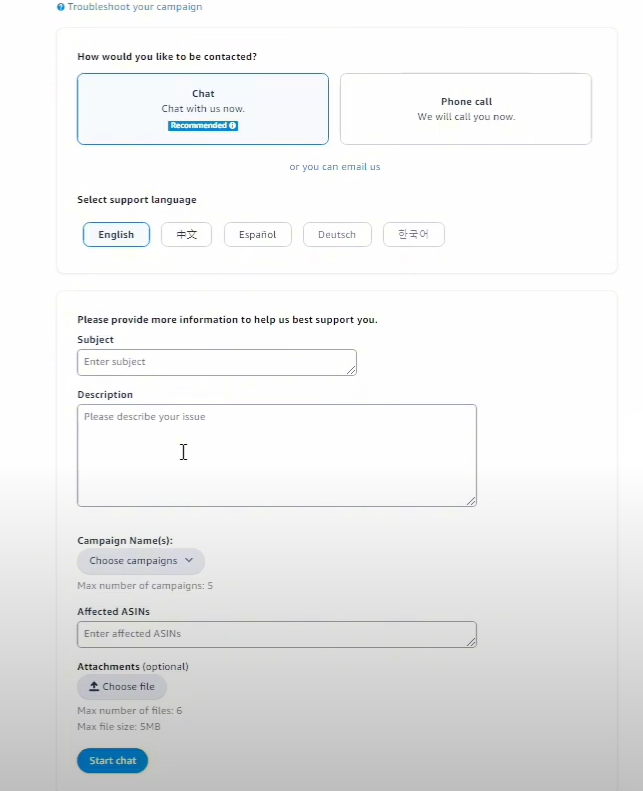
Step 4: Review Amazon’s Prohibited Content Guidelines
If you can’t figure out why your ad was suspended, check Amazon’s Prohibited Content Guidelines. Amazon doesn’t allow ads with certain content, such as alcohol or explicit language. Verifying your listing against these guidelines will help ensure compliance and could explain why your ad was taken down.
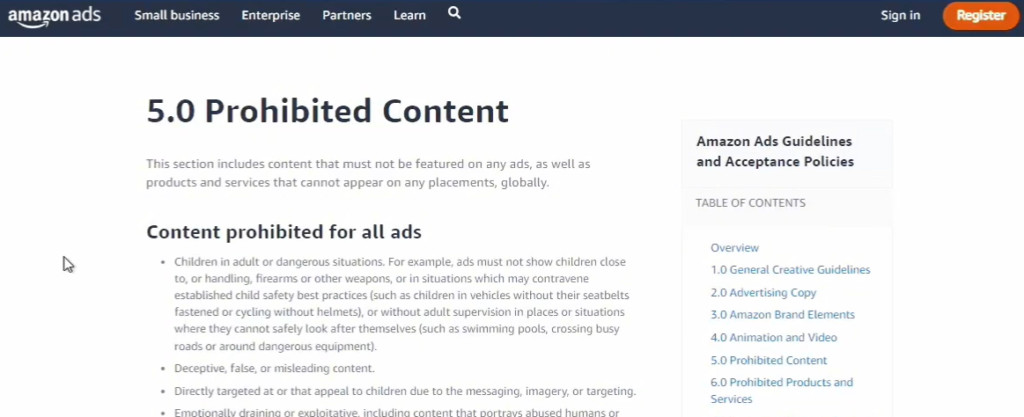
Step 5: Update Your Listing and Reapply
Once you’ve identified the problem, update your listing to comply with Amazon’s guidelines. After making these updates, contact Amazon to request reinstatement of your ads. Include any relevant screenshots and explain how you’ve fixed the issue causing the Amazon advertising suspension.
For expert tips on updating your listing, check out this article from Amazon’s advertising support team.
Need help crafting the perfect listing update? EHP Consulting Group can help you rewrite and optimize your listings to prevent future suspensions.
Step 6: Wipe Your Listing (If Necessary)
If all else fails, wiping your listing can be a last-ditch solution to get your ad reinstated. This involves removing all elements of the listing, such as the title, bullet points, and images. Replace everything with generic placeholders like “Multvitamin Supplement With Vitamin B & A” for the title and “Great Product” for the bullet points. While this may seem extreme, it works for difficult Amazon advertising suspensions.
After wiping the listing, contact Amazon advertising support again. Inform them that you’ve reviewed all their guidelines and fully updated your listing. At this point, they should reinstate your ad.
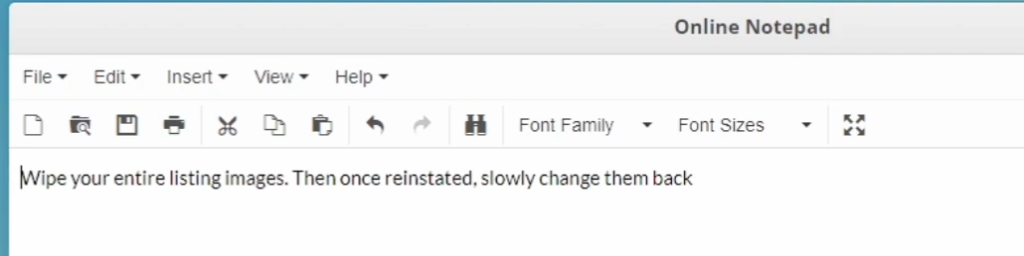
Pro Tip: Rebuild Your Listing Slowly
After your ad is reinstated, start rebuilding your listing slowly to ensure the Amazon advertising suspension issue doesn’t recur. Make changes one step at a time, and monitor ad performance:
- Start with the title. If your ad continues running, it wasn’t the title causing the issue.
- Next, move on to the bullet points. If the ad keeps running, that’s not the problem either.
Rebuilding your listing this way helps isolate any lingering issues and prevents your ad from being suspended again.
Need Extra Help? Checkout This Video:
Conclusion:
Fixing an Amazon advertising suspension can seem daunting, but with the right steps, you’ll have your ads reinstated in no time. If you need personalized assistance or a full Amazon account management service, visit EHP Consulting Group. We specialize in helping Amazon sellers resolve ad suspensions, optimize their listings, and increase sales.
For more tips, check out Amazon’s Advertising Help Center or consult our team at EHP Consulting Group to ensure your listings comply with Amazon’s ever-changing guidelines.
Looking for more information on resolving Amazon issues? Feel free to explore EHP Consulting Group for expert guidance on managing your Amazon business!
Written By: Joshua Hackett

Sponsored By: Amazon
Email: [email protected]
Website: www.ehpconsultinggroup.com
Phone: 925-293-3313
Date Written: September 7th 2024
