If you’ve heard the news, eBay has become a hotspot for fake products. If someone is selling counterfeit versions of your products, it’s essential to know how to get them removed. In this blog, I’ll guide you through the process of reporting fake items on eBay, including how many times you need to report them for the seller to be banned completely. I’m Josh Hackett, CEO and founder of EHP Consulting Group, and let’s dive in!
Video Tutorial:
Step 1: Identify the Fake Product
The first step is to pinpoint the fake product. Are they infringing on your trademark, copyright, or patent? Here’s an example: a headache clip that violates one of our client’s design patents. If you come across similar instances, take note of these fakes, as they are your first step toward filing a report.
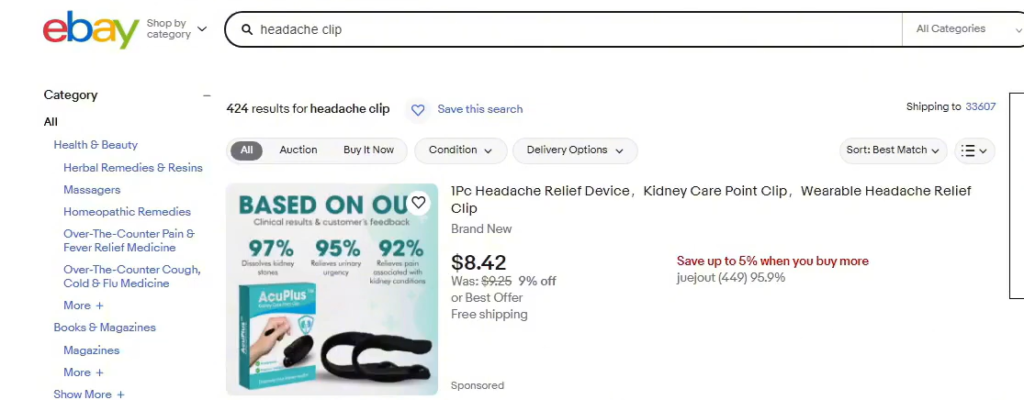
Step 2: Navigate to eBay’s Verified Rights Owner Program
To start the reporting process, go to Google and type in “eBay VERO.” Click on the link for the Verified Rights Owner (VeRO) Program. Scroll down and select “I want to report a rights violation for rights owner.” This is the pathway to report any listing that infringes on your intellectual property rights.
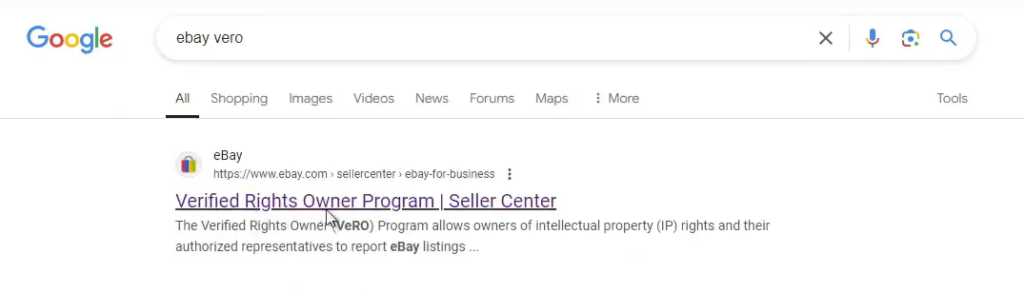
Step 3: Fill Out the Notice of Claimed Infringement
Once you’re on the reporting page, you’ll need to fill out a detailed notice form. Be as specific as possible when describing the infringement. If you miss any information, eBay will notify you to correct it. The form will require you to specify the reason for the claim, whether it’s trademark or copyright infringement, or another issue.
After completing the form, save it as a PDF, print it, or download it. The next step is to email it to [email protected].
Tip: Use an official email address associated with your business, such as [email protected]. If you send from a personal email, eBay may not take your claim seriously. If you don’t have an official email, you can ask eBay for a form to provide proof of your authority, such as a power of attorney.
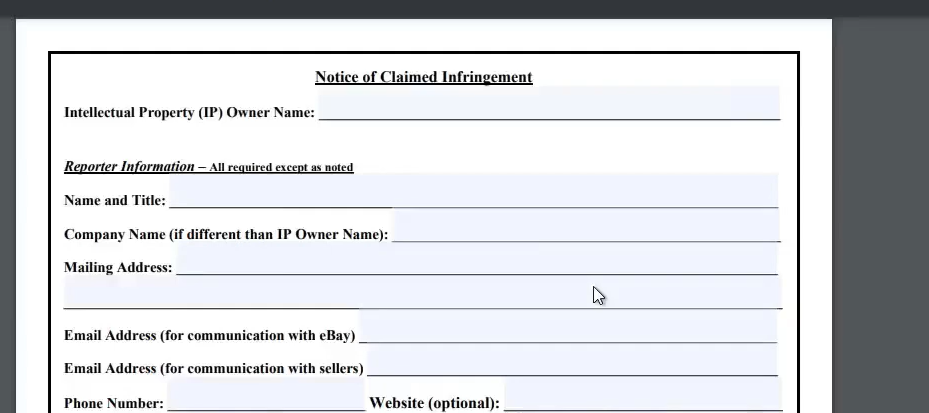
Step 4: Follow Up on Your Report
After submitting your report, be prepared to wait for eBay’s response. If you don’t hear back within seven days, send a follow-up email. You can also fax or mail your notice to them if needed.
Step 5: Understand the Reporting Process for Banning Sellers
Now that you know how to report fakes, let’s discuss how many times you need to do this to have a seller banned. When you report a listing, it may get removed initially, but sometimes sellers relist their fake products. To effectively get them banned, you’ll need to report them three to four times.
Important: Each time you report, make sure to submit a separate claim for each instance. For example, if a seller has ten listings, reporting all ten at once counts as only one strike. Instead, report them one by one, and with each successful report, you increase the chances of getting that seller banned.
Conclusion
Reporting fake items on eBay may seem daunting, but following these steps can streamline the process. If you’re facing issues with counterfeit products or need assistance with selling on eBay, consider reaching out to EHP Consulting Group. We specialize in eBay, Amazon, Walmart, and Etsy account management, ensuring your listings are healthy and your sales continue to grow.
Additional Resources
- eBay VeRO Program
- eBay Seller Center
- Understanding Copyrights
- Intellectual Property Rights
- How to Report a Problem on eBay
Thanks for reading! If you have any questions or want to see more content on eBay strategies, drop a comment below. Don’t forget to share this post if you found it useful!
Written By: Joshua Hackett

Sponsored By: eBay
Email: [email protected]
Website: www.ehpconsultinggroup.com
Phone: 925-293-3313
Date Written: November 2nd 2024
