If you’ve received a copyright infringement notice on Amazon, don’t worry! In today’s guide, I’ll show you how to file a DMCA counter notice and get your listing reinstated. I’m Josh Hackett, CEO and founder of EHP Consulting Group, and I’ve helped numerous sellers navigate this process. Let’s dive in!
Video Tutorial:
Step 1: Identify the Copyright Infringement Notice
The first thing you’ll notice is a message in your Performance Notifications. This message will typically say something like:
“Hello, we removed your listings because we received a report from a rights owner alleging that the product or product packaging on the listing may infringe the rights owner’s copyright.”
If you see something like this, it means a copyright claim has been filed against your product. You can also check your Account Health to confirm whether this is a copyright-related issue. The notice should specifically say “copyright,” helping you identify it as such.
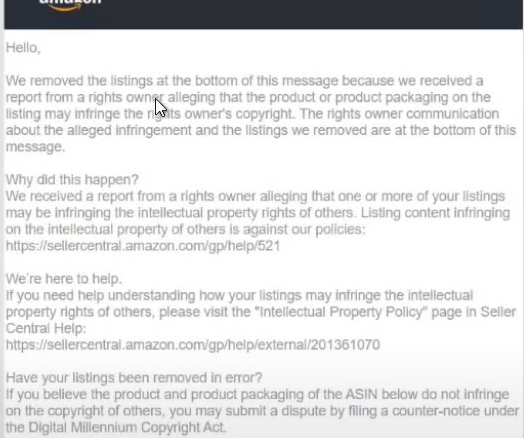
Step 2: Navigate to Amazon’s Account Health Dashboard
Once you’ve identified the copyright notice, go to your Account Health tab. Here, you’ll find an option to submit information or appeal the decision. This is where you’ll submit your DMCA counter notice.
Click on the button that says “Submit a DMCA Counter Notice”. Amazon will then send you an email confirming receipt of your counter notice. This email may take anywhere from one to two days to arrive.

Helpful Resources:
- Amazon Seller Central – Log in here for your performance notifications.
- DMCA Overview from the U.S. Copyright Office – Learn more about the DMCA process.
Step 3: Wait for Amazon’s Response
After submitting your counter notice, Amazon will process it and send you an email notification. They’ll notify you that the complaint will be forwarded to the party who filed the infringement claim within 40 hours. Amazon will also inform you that the process could take up to 16 days for a decision.
Save this email as a PDF for your records. You’ll need it for the next steps.
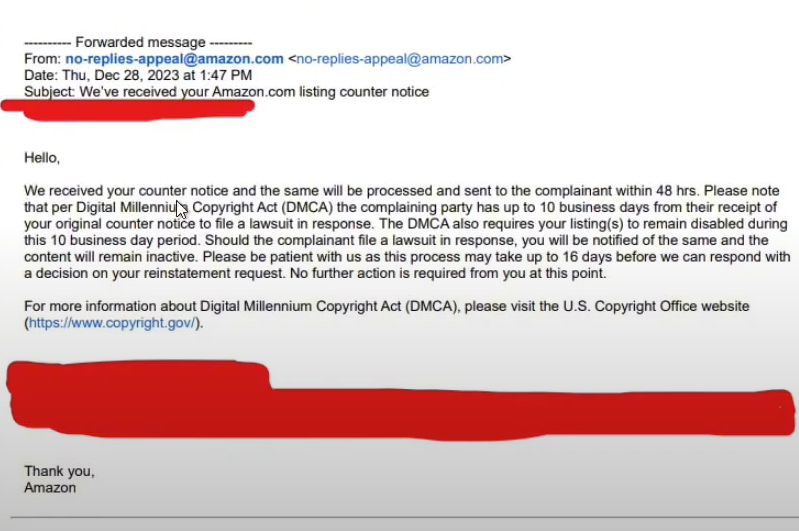
Step 4: Contact Amazon Seller Support
Once you’ve received the email from Amazon, go to the Help section of your Seller Central account. Under Help and Resources, find the option to Contact Seller Support.
In your message, state:
“I submitted the DMCA counter notice. Please find the attached PDF for reference. My listing should be reinstated by [date].”
Attach the PDF of the email confirmation you received from Amazon. This will serve as proof of your counter notice submission.
Helpful Resources:
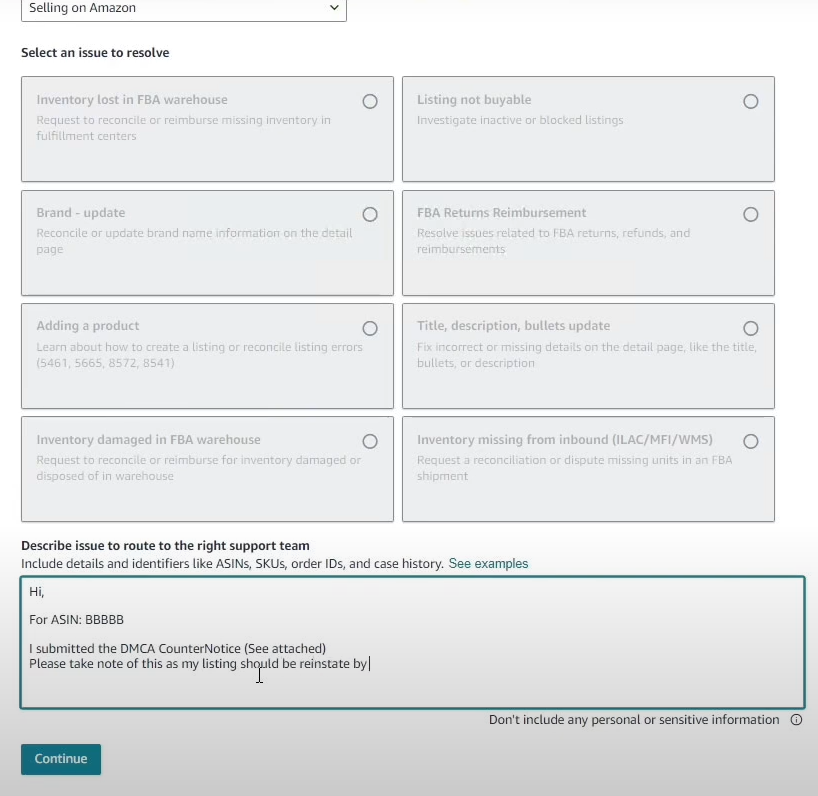
Step 5: Wait for Amazon to Reinstate Your Listing
Now comes the waiting game. Amazon states that it may take up to 16 days to process and reinstate your listing. However, in my experience, you may need to follow up. After 15 days, if your listing is still down, send Amazon another message with the PDF attachment.
Here’s an example message:
“It’s been 15 days, and my listing is still down. I have attached the confirmation of my DMCA counter notice once again. Please help in reinstating my listing.”
Once you’ve sent this follow-up, Amazon should recognize that you’ve submitted the counter notice and work to restore your listing.
Additional Tip:
If you don’t see the option to submit a counter notice or encounter any problems, contact Amazon directly. Use the Contact Us button in Seller Central, and specifically ask for guidance on how to submit a DMCA counter notice.
Step 6: Your Listing Is Reinstated
After following these steps, your listing should be reinstated. In some cases, you may need to switch fulfillment methods (from FBA to FBM), but once that’s done, your listing will be back up and running.
Conclusion
Filing a DMCA counter notice can seem like a lengthy process, but following these steps will help you regain control of your listings. At EHP Consulting Group, we specialize in Amazon account management and reinstatement of listings. If you’re facing similar issues or need help managing your Amazon account, don’t hesitate to contact us. We’ve handled numerous DMCA cases and can help you navigate the process quickly.
Need Help with Your Amazon Account?
If you need assistance with submitting a DMCA counter notice, account management, or reinstating your listings, we’re here to help! Contact EHP Consulting Group to learn more about our services.
Related Resources:
- How to Protect Your Copyright on Amazon
- DMCA Compliance Guidelines on Amazon
- Copyright Office FAQ on DMCA
Written By: Joshua Hackett

Sponsored By: copyright.gov
Email: [email protected]
Website: www.ehpconsultinggroup.com
Phone: 925-293-3313
Date Written: November 9th 2024
