Tired of constant login codes every time you sign into Walmart Seller Center? You’re not alone. Many sellers find Walmart’s two-step verification to be an unnecessary hassle, especially when logging in multiple times a day.
In this guide, we’ll show you exactly how to disable Walmart’s two-step login, what you need to know before turning it off, and how EHP Consulting Group can help sellers streamline operations and make money on Walmart without unnecessary roadblocks.
How to Turn Off Walmart 2-Step Verification
Here’s how you can disable it in just a few clicks:
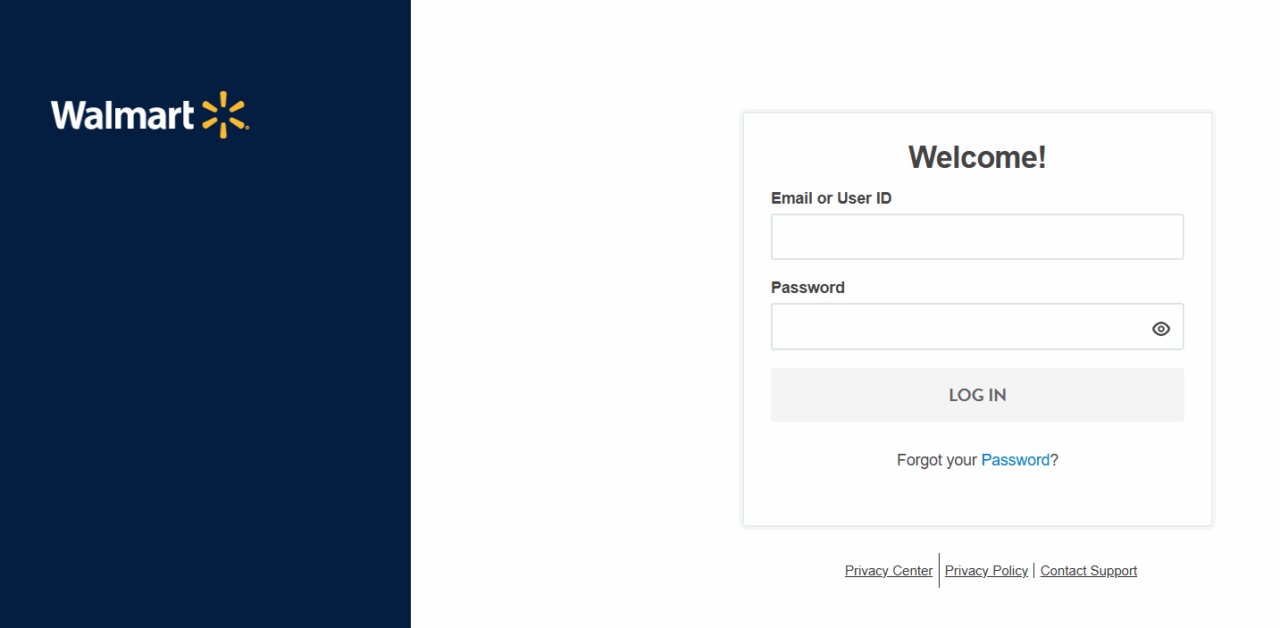
- Log in to Walmart Seller Center on your desktop.
- In the top right corner, click the settings icon.
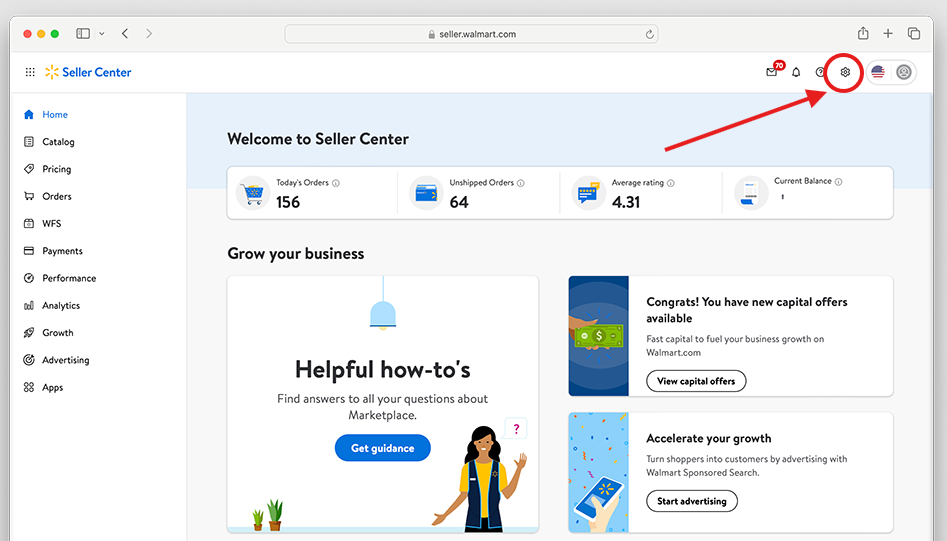
- Scroll down to Two-Step Verification.
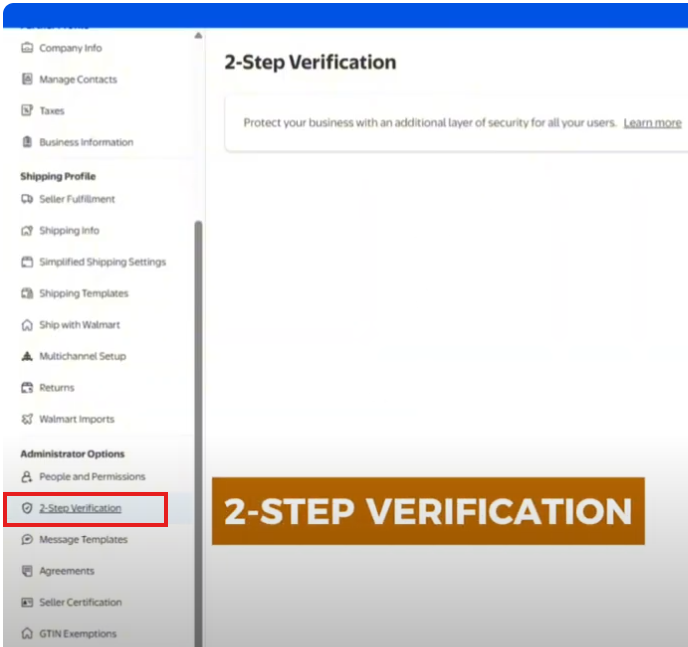
- Click the option to Turn Off.
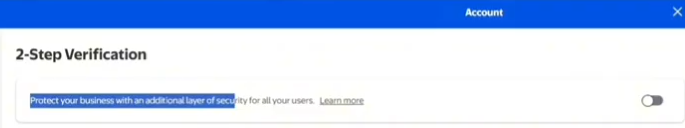
That’s it! You can always toggle it back on if you want the extra layer of security later.
Important Notes Before Disabling
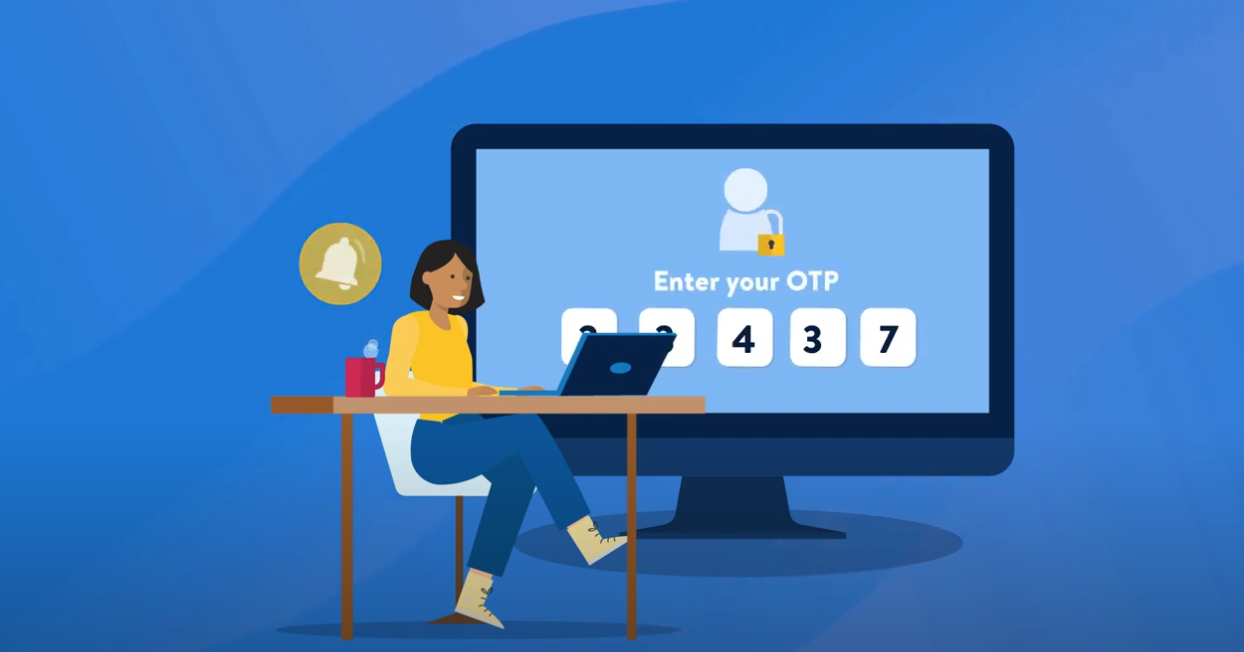
While it’s convenient to remove the hassle, keep these points in mind:
- Turning it off disables security not just for you, but also for your team and users with assigned roles.
- Walmart claims changes take effect immediately, but some sellers report it can take up to 24 hours.
- Only admin users in Seller Center can disable two-step verification. If you don’t see the option, contact your team admin.
- To re-enable it, follow the exact same steps—just toggle it back on.
For Walmart’s official guide, check Walmart’s Seller Help Page.
🎥 Watch the step-by-step video here: Turn Off Walmart 2-Step Login Hassle | Seller Center Guide
FAQs on Walmart Two-Step Login

Q: Does disabling two-step verification happen immediately?
Walmart says yes, but in practice, it may take up to 24 hours.
Q: I don’t see the option to turn it off. What should I do?
Only admins have access. Contact someone on your team with admin permissions.
Q: How do I turn it back on later?
The process is identical—you just toggle it back on under Settings → Two-Step Verification.
Turning off Walmart’s two-step login is simple—but you should weigh convenience against security. If your account already has safeguards in place, disabling the feature may save you time and frustration.
And remember, if you need ongoing support—whether it’s how to drive Walmart sales, remove Walmart fakes, or work with a trusted Walmart sales expert—EHP Consulting is here to help.
Why Work With Walmart Experts
Managing Seller Center can be tricky, especially when small login issues waste your time. That’s why sellers partner with EHP Consulting Group—a team of Walmart experts, Walmart PPC experts, and Walmart advertising experts who help streamline accounts, protect brands, and grow sales.
We offer full Walmart account management services, including:
- Walmart sales consulting
- Walmart ads management
- Inventory and listing optimization
- Walmart counterfeit removal expert services
- Direct support to help selling on Walmart
👉 Ready to scale your Walmart business? Contact EHP Consulting Group today to connect with a Walmart consultant.
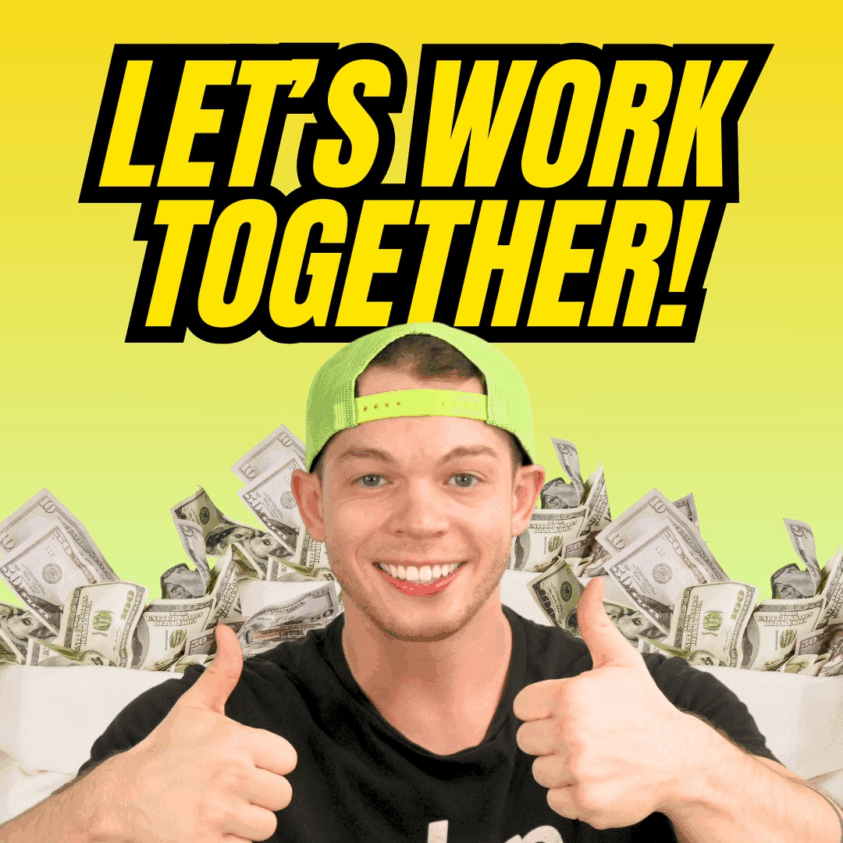
YouTube Channel Link: EHP Consulting Group on YouTube
TikTok Profile Link: EHP Consulting Group on TikTok
Written By: Ahzel P. Miral
Email: [email protected]
Website: http://www.ehpconsultinggroup.com
Number: 925-293-3313
Date Written: September 4, 2025
