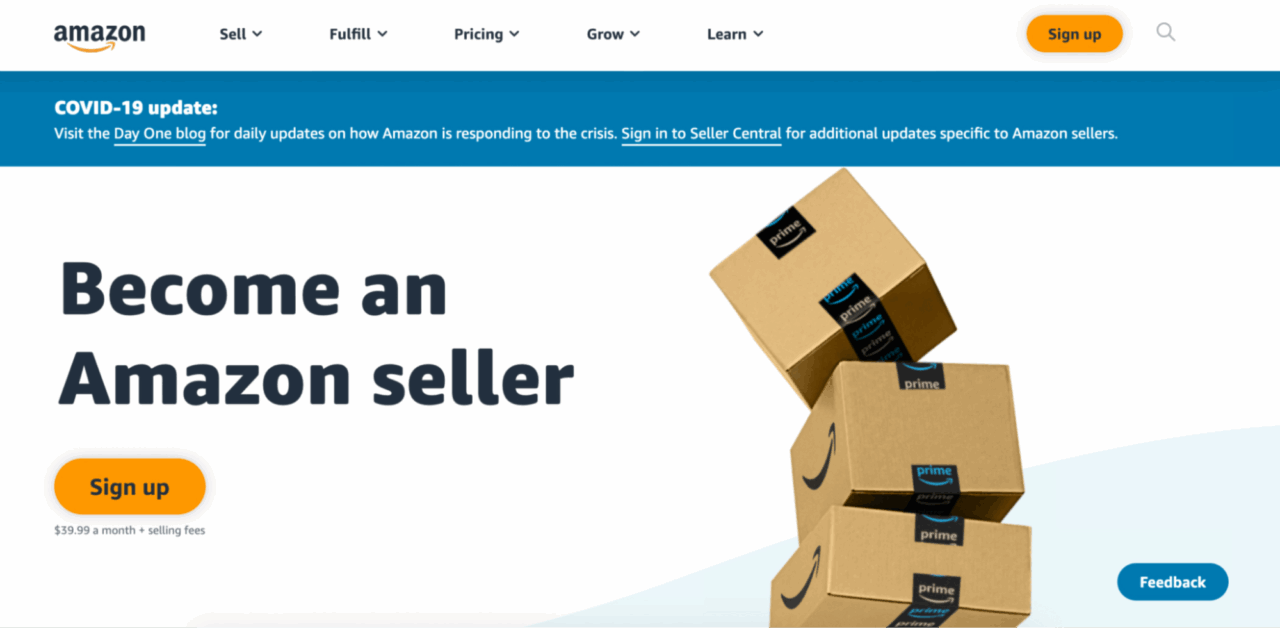If you’re an Amazon seller looking to streamline your daily routine and make money on Amazon more efficiently, this quick tip will save you hours navigating Seller Central. As an Amazon sales expert, I’m here to share a simple 10-second trick to add bookmarks in your Amazon Seller Central account, so you can access the most important pages with just one click.
Why Amazon Sellers Should Use Bookmarks in Seller Central

If you spend your days juggling Amazon advertising campaigns, monitoring Amazon sponsored ads, or managing your Amazon brand and inventory, you know how frustrating it can be to dig through endless menus. Being able to jump right to your key pages — like inventory, ads, account health, and payments — is a game changer for busy sellers.
By setting up bookmarks, you’ll save time and increase productivity. This is especially useful for Amazon PPC experts and Amazon ads experts who constantly check campaign performance. It’s a small change that makes a big difference in driving Amazon sales.
How to Add Bookmarks in Amazon Seller Central
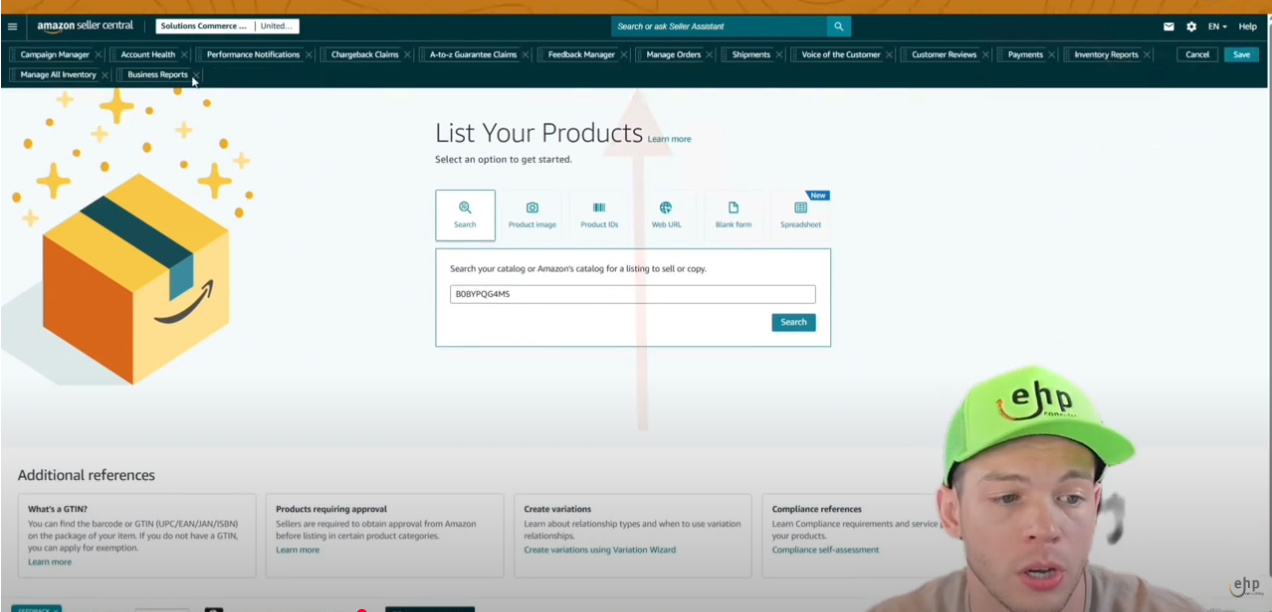
Here’s how to add bookmarks in your Amazon Seller account:
- Log in to your Amazon Seller Central account.
- Look for the bookmark area at the top of the dashboard.
- Click Edit to customize your bookmarks.
- Navigate to your frequently visited pages like Inventory, Ads, Account Health, Performance Notifications, and Payments.
- Click the small bookmark icon on each page to add it to your bookmark toolbar.
- Organize the bookmarks so your most-used pages are front and center.
Now, whenever you log in, you can skip the menu maze and jump directly to the pages that matter most. For more tips from an Amazon expert, check out the EHP Consulting Group blog for in-depth strategies on optimizing your Amazon seller account and boosting sales.
How This Helps You Drive More Amazon Sales

Having your go-to pages bookmarked means you can monitor critical metrics faster, enabling you to:
- Optimize Amazon advertising budgets to avoid overspending.
- Quickly respond to performance notifications and keep your account healthy.
- Track your payments to ensure profitability.
- Analyze inventory levels to prevent stockouts or overstocking.
This time-saving trick complements everything you learn from working with an Amazon consultant or an Amazon sales expert who can help you scale your business.
Get Help Selling on Amazon from the Experts

If managing your Amazon seller account feels overwhelming, or you want expert help driving Amazon seller brands forward, consider working with an experienced team like EHP Consulting Group. They specialize in all things Amazon — from Amazon PPC expert guidance to Amazon advertising campaigns strategy, helping sellers increase profitability and sales.
For further learning, check out Amazon’s own resources like the Amazon Seller University or read success stories and advice from the Amazon Seller Forums.
Final Thoughts
Adding bookmarks in Amazon Seller Central is a simple but powerful hack that can save you time and improve your daily workflow. This little trick helps you stay on top of inventory, ads, and account health without wasting precious minutes navigating through menus.
If you want more insights from an Amazon advertising expert or guidance on how to maximize your Amazon sponsored ads, follow our blog and subscribe to EHP Consulting Group.
What’s your favorite time-saving tip in Seller Central?
Share it in the comments below! And if you need personalized support, don’t hesitate to contact EHP Consulting Group —we’re ready to help you succeed.
YouTube Channel Link: EHP Consulting Group on YouTube
TikTok Profile Link: EHP Consulting Group on TikTok
Written By: Ahzel P. Miral
Email: [email protected]
Website: http://www.ehpconsultinggroup.com
Number: 925-293-3313
Date Written: June 19, 2025