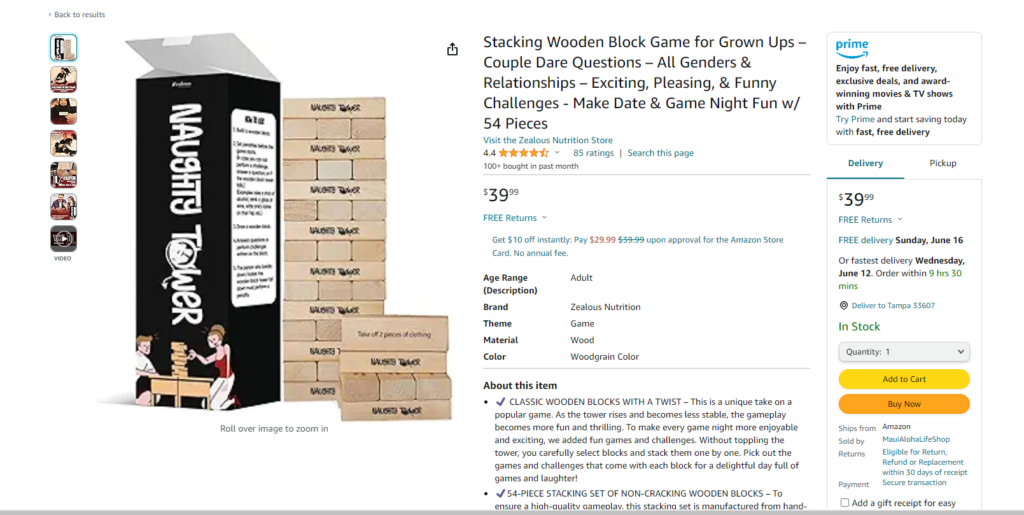Are You Maximizing Your Amazon Listings? We created a character count cheat sheet just for you!
Every character in your product listing counts in the competitive world of Amazon. Are you making the most of the limited space available to you? Understanding Amazon’s character count limits and optimizing your content accordingly can significantly impact your product’s visibility and conversion rates. Our Amazon character count cheat sheet will guide you through crafting compelling product titles, mastering backend keywords, and making the most of other critical areas of your listing.
Free Tool: Lettercount.com
To check character counts, we recommend using lettercount.com. This easy-to-use tool ensures you stay within Amazon’s character limits.
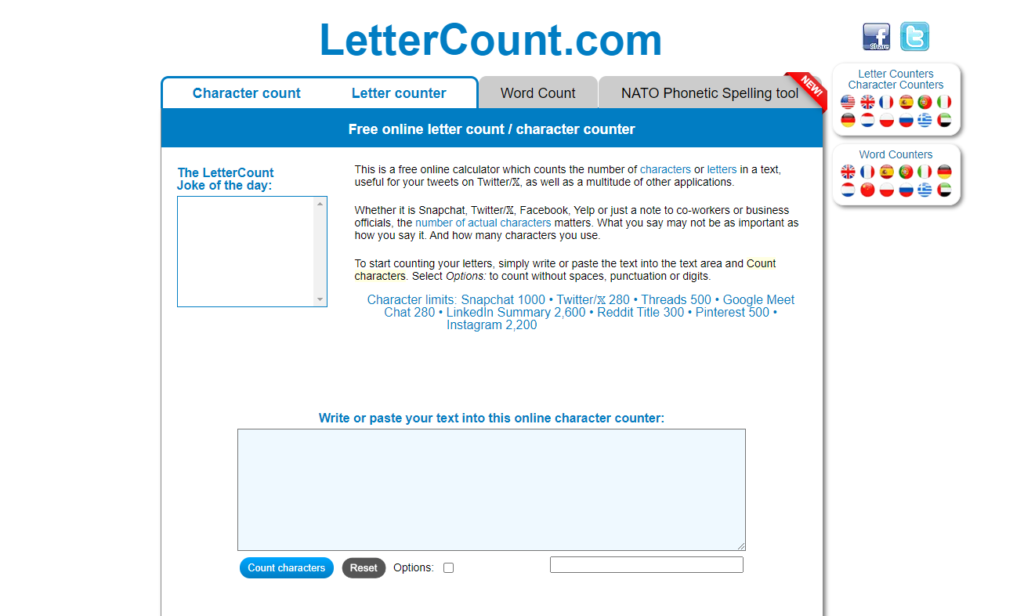
Title Optimization
Crafting Compelling Product Titles
Amazon allows product titles of up to 200 characters. While it’s tempting to fill this space with as many keywords as possible, balancing keyword inclusion with readability and appeal is the key.
Tips for Optimizing Your Titles:
- Include Primary Keywords Early: Ensure that your most important keywords are at the beginning of your title.
- Be Descriptive: Clearly describe the product, including brand, model, size, color, and other vital attributes.
- Avoid Keyword Stuffing: This can make your title look spammy and deter potential customers.
- Use Proper Capitalization: Capitalize the first letter of each word to enhance readability.
- Keep It Relevant: Only include information directly relevant to the product.
Example:
Before:
“Wireless Bluetooth Headphones Noise Cancelling Over-Ear with Mic and Volume Control for iPhone and Android”
After:
“Noise Cancelling Wireless Bluetooth Headphones, Over-Ear with Mic, Volume Control, Compatible with iPhone & Android”
⌨️ Backend Keywords Mastery: Unlocking the Full Potential of Backend Keywords
Amazon provides 250 characters for backend search terms. The backend keywords are hidden from customers but are crucial to your product’s discoverability and can still be found using Amazon’s algorithm. Utilizing backend keywords is the key to organic growth.
Strategies for Effective Backend Keywords:
- Use All Available Space: Maximize the 250 characters without repeating words.
- Include Synonyms and Variations: Consider different ways customers might search for your product.
- Avoid Punctuation: Commas and periods take up space unnecessarily.
- Utilize Common Misspellings: Include frequent misspellings of your product keywords.
- No Need for Repetition: Amazon’s algorithm automatically combines words, so there’s no need to repeat them.
📄 Additional Character Limits: Making the Most of Bullet Points and Descriptions
- Bullet Points: You have up to 500 characters per bullet point. Use these to highlight key features and benefits clearly and concisely.
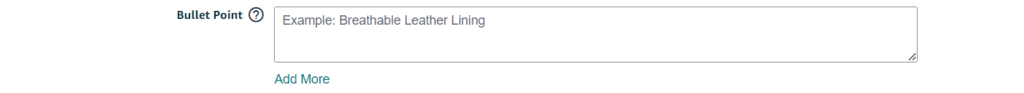
Description: Amazon allows up to 2000 characters for the product description. This is where you can provide more detailed information about your product.
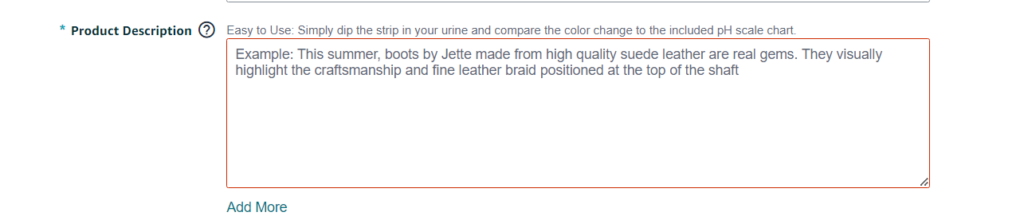
Advantages of Maximizing Character Limits for Bullet Points and Descriptions
1. Comprehensive Information: Maximizing character limits allows you to provide comprehensive information about your product. This helps customers make informed purchasing decisions, reducing the likelihood of returns and negative reviews.
2. Improved Search Visibility: More characters mean more opportunities to include relevant keywords. This can enhance your product’s search visibility on Amazon, making it easier for potential customers to find your listing.
3. Highlighting Features and Benefits: With more characters, you can thoroughly describe the features and benefits of your product. This can help differentiate your product from competitors and persuade customers to choose your product over others.
4. Building Trust and Credibility: Detailed bullet points and descriptions can build trust and credibility with your customers. By providing all the necessary information, you demonstrate transparency and professionalism.
5. Reducing Customer Queries: Comprehensive descriptions can reduce the number of customer queries, as potential buyers will have all the information they need upfront. This can improve the customer experience and streamline your sales process.
Tips for Bullet Points and Descriptions:
- Be Concise and Clear: Each bullet point should convey a single idea or feature.
- Highlight Benefits: Focus on how the product will benefit the customer.
- Include Keywords Naturally: Integrate keywords without making the content awkward to read.
- Use HTML Tags (Where Allowed): Simple tags like <b> for bold can help emphasize important information.
A+ Content and Brand Story
A+ Content Backend Photos: 100 characters per photo.
Brand Story Backend Photos: 100 characters per photo.
Brand Story Module: 600 characters.


Optimizing A+ Content and Brand Story:
- Engaging Visuals: Use high-quality images that complement your text.
- Consistent Branding: Ensure the language and imagery align with your brand’s voice.
- Tell a Story: Use the Brand Story module to connect with customers more personally.
Conclusion
Maximizing your Amazon listings involves strategic use of every character. By following the guidelines in this cheat sheet, you can enhance your product’s visibility, attract more customers, and ultimately drive more sales. For a more detailed walkthrough, check out our YouTube video:
Amazon Character Count Cheat Sheet:
- Title: 200 characters
- Bullet Points: 500 characters
- Description: 2000 characters
- Search Terms: 250 characters
- A+ Content Backend Photos: 100 characters
- Brand Story Backend Photos: 100 characters
- Brand Story Module: 600 characters
Understanding and leveraging these character limits allows you to create compelling and effective Amazon listings that stand out in a crowded marketplace.
Written By: Eden Kristhialaine Albao

Email: [email protected]
Website: http://www.ehpconsultinggroup.com
Number: 925-293-3313
Date Written: June 10, 2024