If you’re new to selling on Amazon, your Seller Central dashboard will quickly become your best friend—or your biggest source of confusion. This is the control center for your entire Amazon business. Whether you’re trying to make money on Amazon, manage inventory, run ads, or monitor account health, understanding this dashboard is key to your success.
In this guide, we’ll walk you through the Amazon Seller Central Dashboard step-by-step, highlighting the most important sections every Amazon seller needs to know. We’ll also cover how to stay compliant, manage performance, and remove fake or counterfeit products that could threaten your brand.
Video Overview:
What Is Amazon Seller Central?
Amazon Seller Central is the backend platform where Amazon Sellers manage their listings, monitor orders, analyze performance, and communicate with buyers. It’s the heart of your Amazon business.
When you log in, you’ll land on the main dashboard, which provides a quick snapshot of your account health, sales performance, ad metrics, and recent notifications.
👉 Pro Tip: Always use desktop mode, not mobile, when managing your business. The desktop version gives you access to more features, data, and reporting tools.
If you need expert help managing your Amazon account, reach out to EHP Consulting Group. Our Florida Amazon consultants specialize in full account management, PPC optimization, and counterfeit removal.

Key Features of the Amazon Seller Central Dashboard
Let’s explore the essential parts of your dashboard that every seller should monitor daily.
1. Account Health & Performance Notifications
This section is critical. It shows metrics like late shipment rate, order defect rate, and policy violations. Ignoring these can result in account suspension—even if your sales are booming.
If you ever receive a performance notification, act fast. Delays can cost you your account. Need help responding to violations or removing counterfeit products? Our team at EHP Consulting Group can assist with counterfeit removal on Amazon and reinstatement strategies.
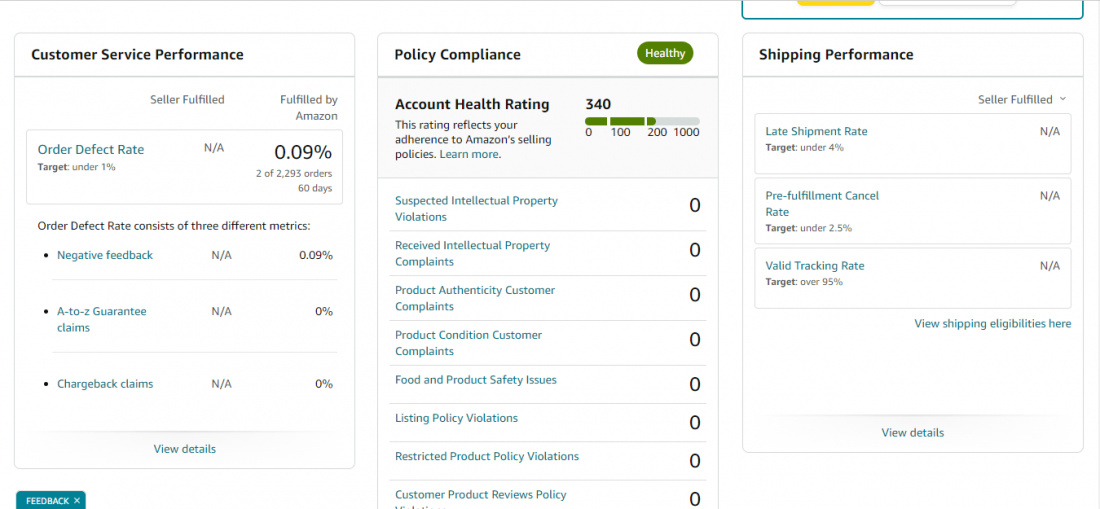
2. Manage Inventory
Under “Manage All Inventory,” you’ll find all your active listings, pricing, and stock levels. Here, you can edit titles, images, and descriptions or add new SKUs.
Bookmark this tab—it’s one you’ll use daily. Keeping your inventory up to date is key to maintaining visibility and driving Amazon sales.
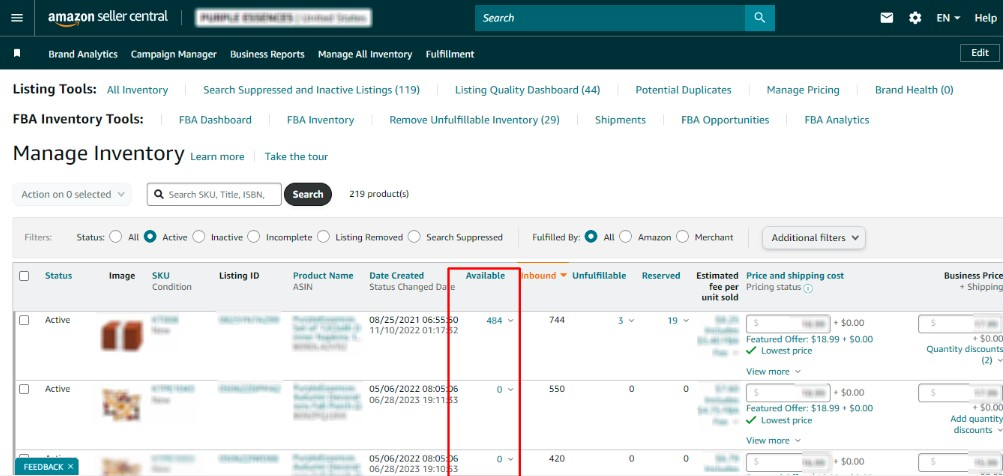
3. Orders Tab
This is where you’ll track all incoming orders, returns, and customer communications. Quick responses here build trust and improve your seller feedback score.
For sellers using Fulfilled by Merchant (FBM), this tab is your lifeline. Amazon’s A-to-Z Guarantee can penalize delayed or poor-quality shipments, so stay on top of it.
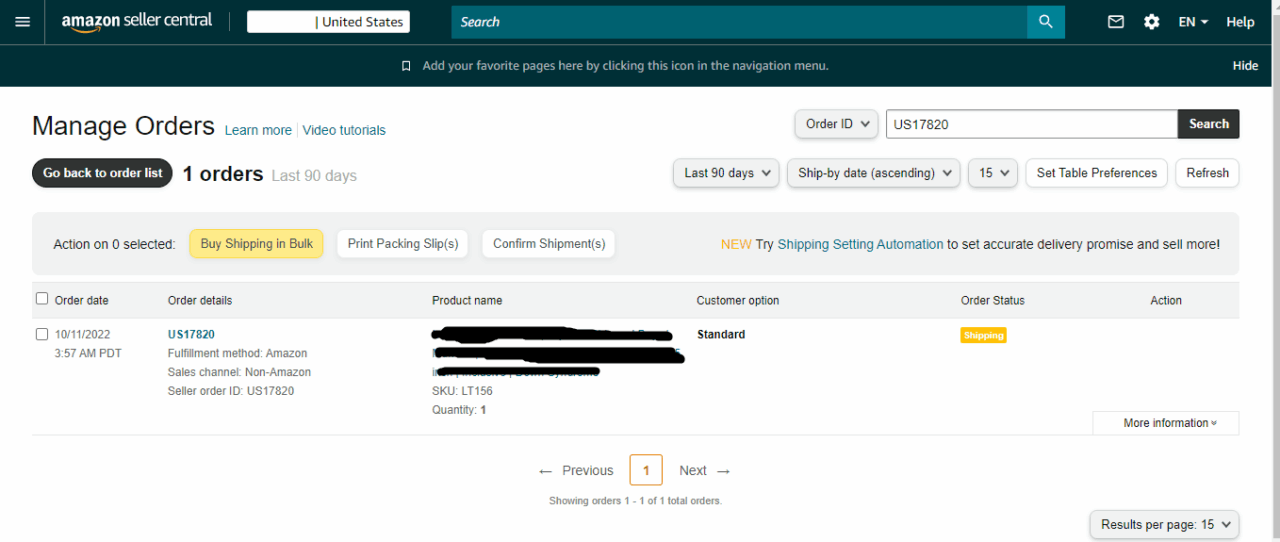
Advertising & Campaign Management
Amazon’s ad platform can be a goldmine—if you know how to use it. Head to your Campaign Manager tab to manage Sponsored Products, Sponsored Brands, and Sponsored Display campaigns.
Not sure how to run effective ads? Contact an Amazon PPC Expert from EHP Consulting Group. We help sellers build high-converting campaigns that drive sales and increase ROAS.
For additional strategies, check out Amazon’s Advertising Learning Console.
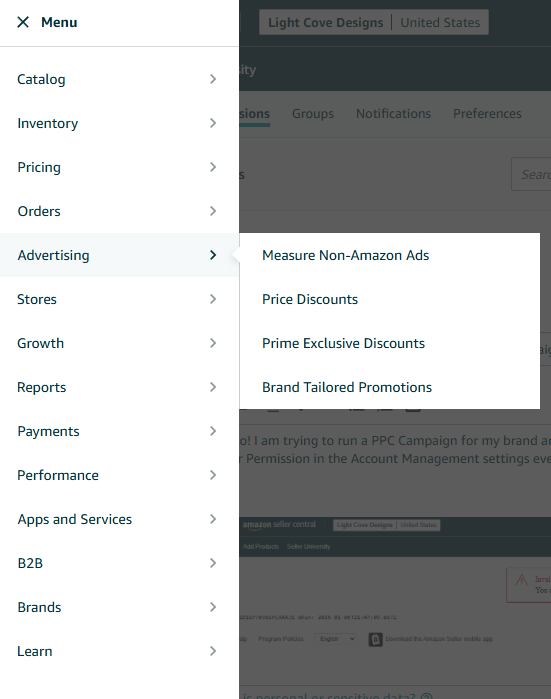
Reports and Payments
The Reports section provides detailed breakdowns of your FBA shipments, customer metrics, and refunds. This is especially helpful for identifying which products are most profitable.
Under Payments, you’ll see your current balance and payout schedule. If something looks off, download a full transaction report for review.
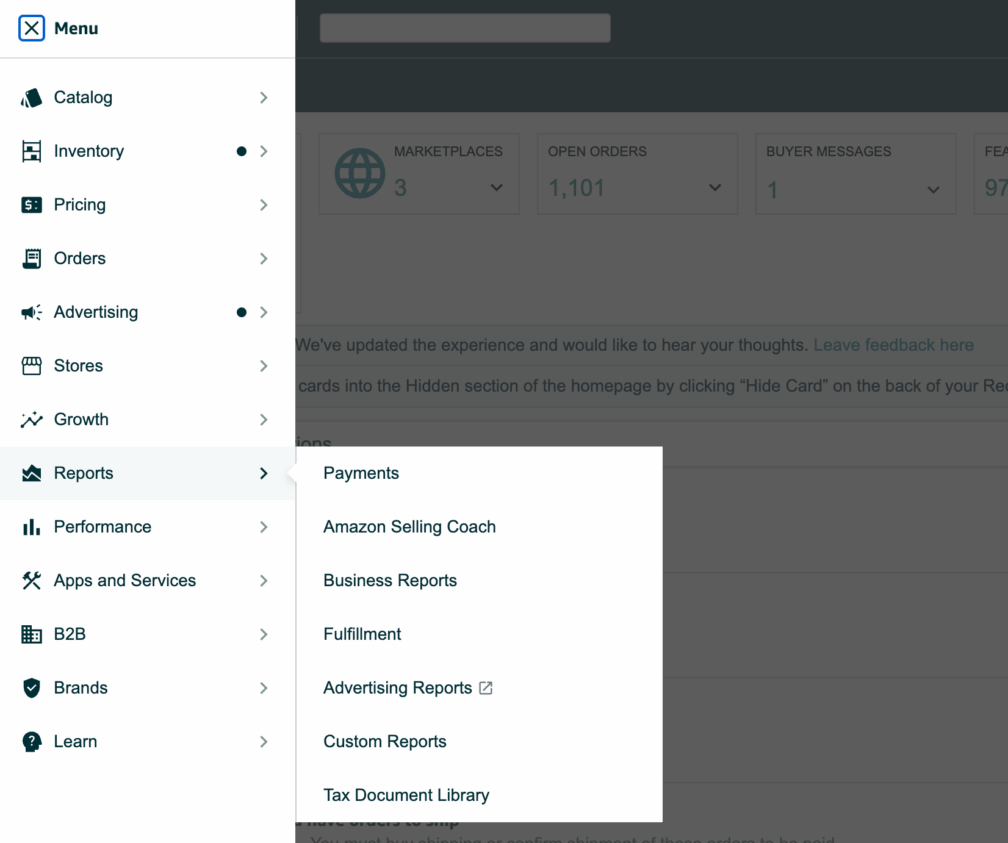
Growth & Brand Tools
Amazon includes growth tools like Brand Registry, A+ Content, and Brand Referral Bonuses. If you have a registered trademark, take advantage of Brand Registry to unlock extra protections against Amazon fakes and counterfeit listings.
Need help applying for Brand Registry or removing Amazon fakes? EHP Consulting Group’s Amazon Experts can handle it for you.
You can also visit Amazon Brand Services to learn more about protecting your intellectual property and brand presence.
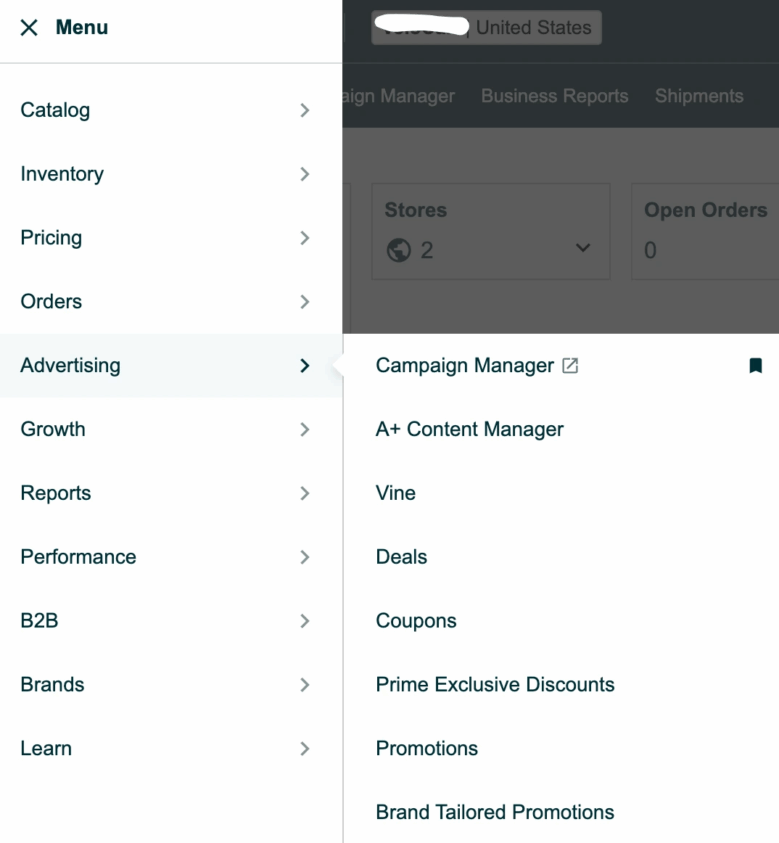
Tips for Staying Organized
- Bookmark key pages like Manage Inventory, Account Health, and Campaign Manager for fast access.
- Check Performance Notifications daily to avoid account suspensions.
- Review Seller News regularly to stay updated on policy changes.
- Always monitor Voice of the Customer—it explains why returns are happening.

How to Stop Fake Products on Amazon
Counterfeit products can destroy your brand’s credibility. If you notice Amazon fakes, report them immediately using Amazon’s Report Infringement Form.
Better yet, work with a certified Amazon counterfeit removal expert like EHP Consulting Group. Our team specializes in removing Amazon fakes, filing brand protection cases, and helping sellers stop fake products on Amazon for good.

Final Thoughts
Your Amazon Seller Central Dashboard is where success begins. It might seem overwhelming at first, but once you understand the key tabs like Inventory, Orders, Account Health, and Advertising, it becomes second nature.
If you’re ready to take your business to the next level, partner with a trusted Florida Amazon Consultant. At EHP Consulting Group, we help sellers make more money on Amazon, protect their brands, and scale sustainably.
Whether you need help removing counterfeit products, running better Amazon ads, or boosting your account health score, we’ve got you covered.
👉 Visit ehpconsultinggroup.com today to schedule your free consultation with an Amazon sales expert.
Ready to Grow on Amazon?
Drop a comment with your biggest ranking barrier, or click here to schedule a free strategy call. Let’s take your store from zero to bestseller status this year!
Written By: Joshua Hackett

Sponsored By: How To Sell on Amazon
Email: [email protected]
Website: www.ehpconsultinggroup.com
Phone: 925-293-3313
Date Written: October 11th 2025
