Are you looking to boost your sales and enhance your brand presence on Amazon? Adding product videos to your Amazon listing is a game-changer. Product videos can significantly increase conversions, build customer trust, and reduce returns. In this blog, we’ll walk you through the step-by-step process to upload your videos using Amazon Seller Central.
Video breakdown: How To Add Product Videos To Your Amazon Listing – Seller Central Tutorial
Why Product Videos Matter on Amazon
- Increase Sales: Video content provides a more immersive shopping experience.
- Reduce Returns: Informative videos can decrease returns by up to 40%.
- Build Trust: Shoppers prefer authentic videos over polished 3D renders.
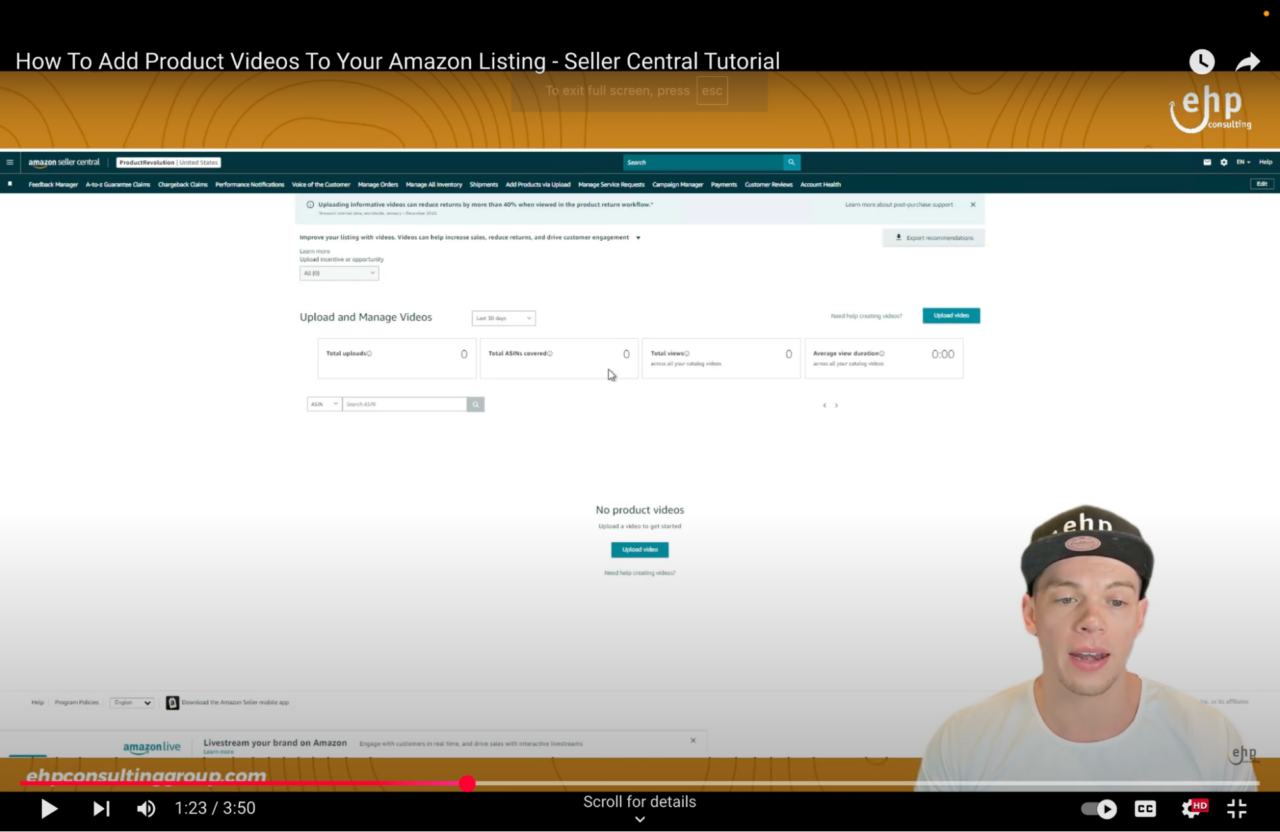
Step 1: Accessing Seller Central
- Log in to your Amazon Seller Central account.
- Use the search bar and type “video”.
- Select “Upload and Manage Videos” from the tools menu.
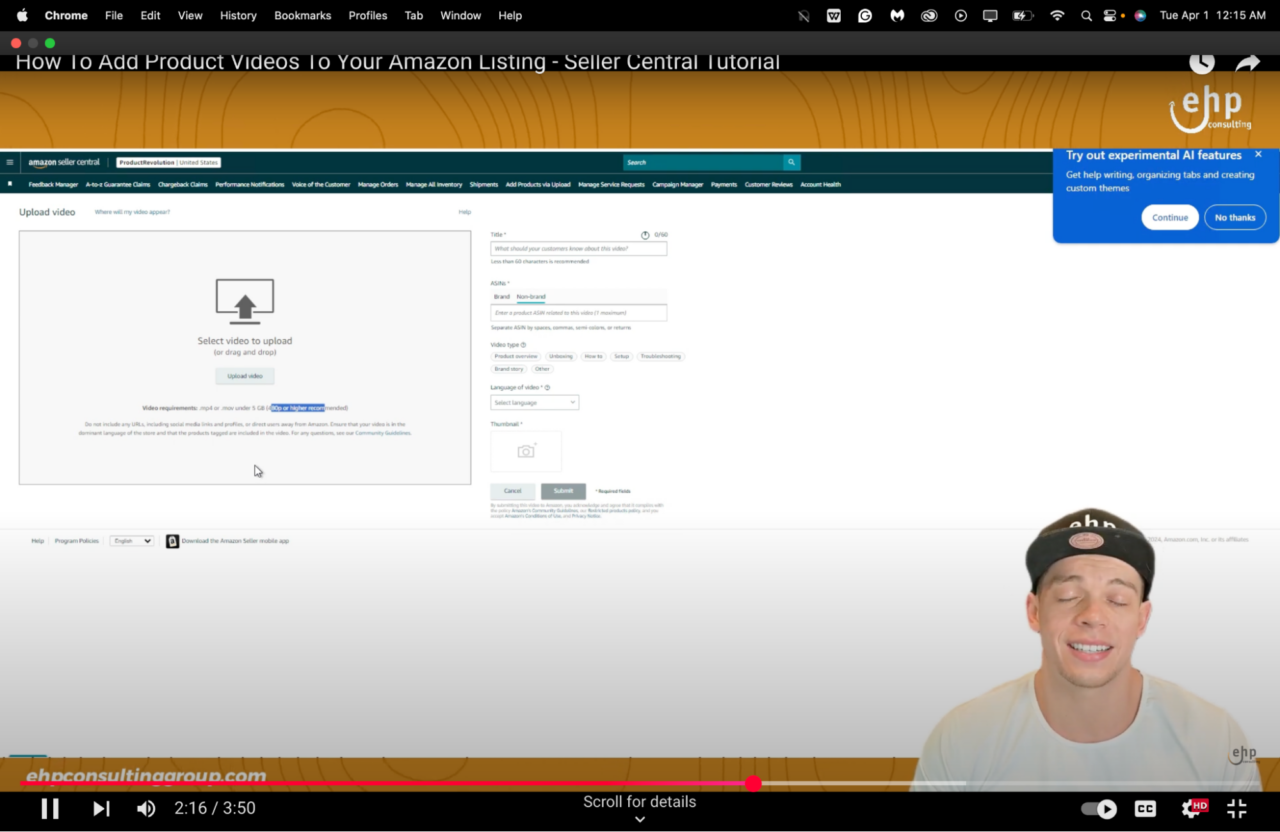
Step 2: Upload Your Product Video
- Click on the “Upload Video” button.
- Enter your video title – while this doesn’t impact sales directly, a clear and descriptive title is recommended.
- Input the ASIN for the product you’re uploading the video for.
- Non-Brand Registered Sellers: You can upload one video per listing.
- Brand Registered Sellers: Multiple videos per listing are allowed.
- Select the product type, preferred language, and thumbnail.
- Click “Submit” and wait for Amazon’s approval.
Step 3: Tips to Ensure Video Approval
- Avoid External Links: Amazon will reject videos that promote external websites. Keep the focus on the product.
- No Adult Content: Ensure your video adheres to Amazon’s guidelines.
- Highlight Product Features: Showcase how your product solves a problem.
- Maintain High Quality: A simple smartphone video is fine, but clear visuals and good lighting are essential.
Step 4: Troubleshooting Common Issues
If Amazon rejects your video, don’t worry. Review the feedback, make the necessary adjustments, and resubmit. You can also explore video creation services through platforms like Fiverr for professional help.
Final Thoughts
Product videos are essential for increasing conversions and building trust with your customers. By following these simple steps, you’ll be on your way to optimizing your Amazon listings and driving more sales.
If you’re looking for expert guidance to streamline your Amazon operations further, EHP Consulting Group is here to help. Our experienced consultants are ready to support your growth. Just click here to schedule a meeting with an Amazon expert today.
Written By: Liezel Felisilda
Sponsored by: Amazon Marketplace
YouTube Channel Link: EHP Consulting Group on YouTube
TikTok Profile Link: EHP Consulting Group on TikTok
Email: [email protected]
Number: 925-293-3313
Date Written: March 28, 2025
