Managing your TikTok Shop can be overwhelming if you’re doing it all on your own. The good news is, TikTok allows you to easily add users and assign permissions so your team can help manage your store.
In this step-by-step guide, we’ll walk you through how to add users the right way in TikTok Seller Center.
Step 1: Log in to TikTok Seller Center
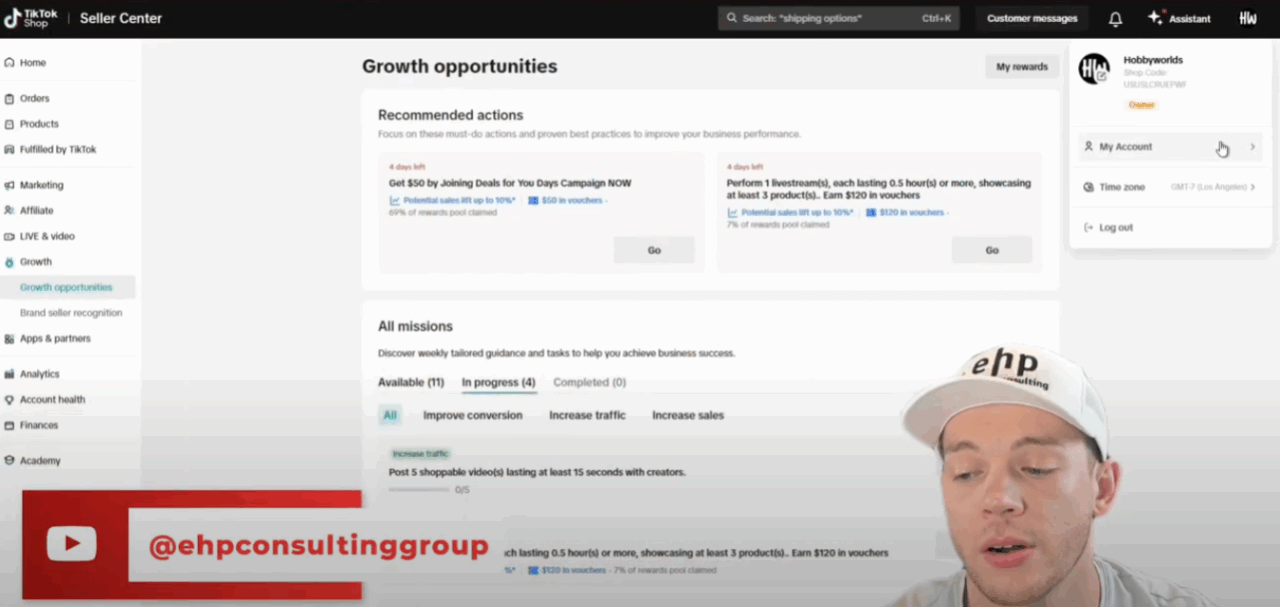
- Go to TikTok Seller Center on your desktop.
- In the top-right corner, click My Account → Account Settings.
Step 2: Navigate to User Management
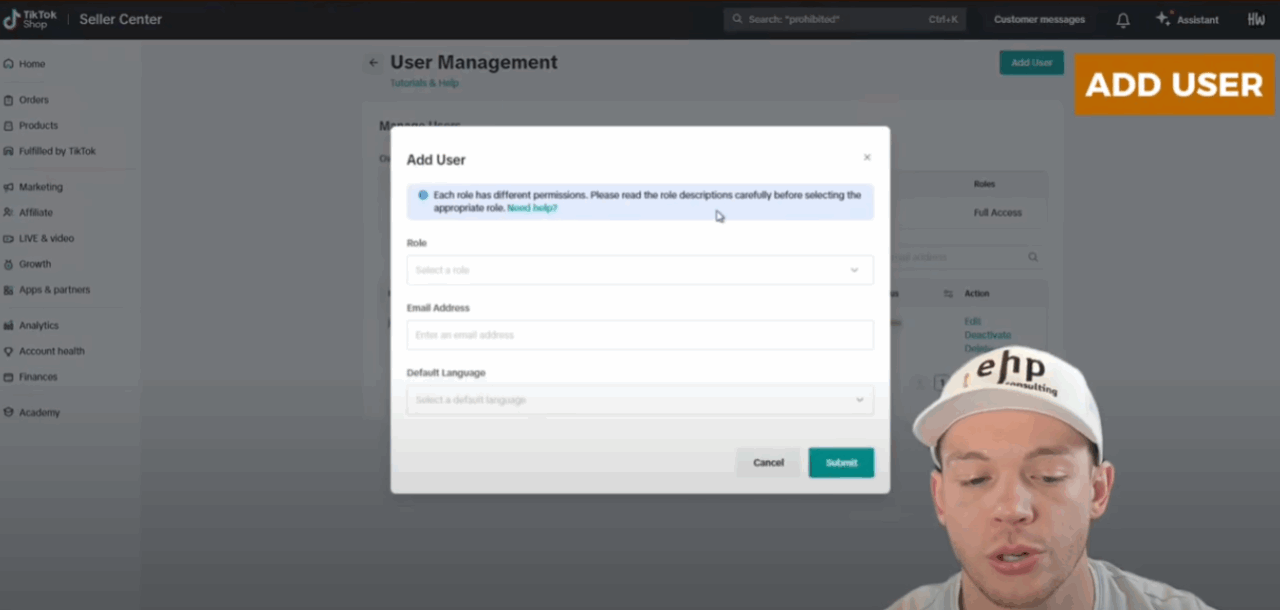
- Inside Account Settings, click User Management.
- From here, you’ll see your current user list and have the option to Add User.
Step 3: Add a New User
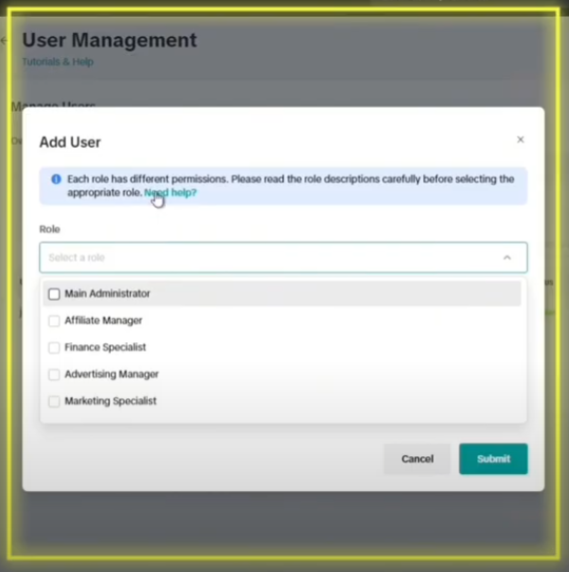
- Click Add User.
- Select the role you want to assign (Admin, Operator, or other available roles).
- If you’re unsure, click Need Help to view TikTok’s role descriptions.
- Enter the email address of the person you want to invite.
- Choose the default language (currently only English is available).
- Click Submit.
The invited user will receive an email titled “Activate Your Account as a Shop User.” Once they click the link, they can set a password and activate their account.
Step 4: Manage User Roles and Permissions
Once a user is added, you can:
- Edit permissions – Upgrade or downgrade their role.
- Deactivate – Temporarily remove their access.
- Delete user – Permanently remove them from your TikTok Shop.
This flexibility allows you to control exactly who has access and at what level.
🎥 Watch the full tutorial here: How to Add User Permissions on TikTok – Step-by-Step Guide
Why User Permissions Matter
Assigning proper permissions ensures your TikTok Shop is secure while giving your team the access they need. Admins should only be trusted individuals, while operators can handle day-to-day tasks.
If you’re an Amazon seller expanding to TikTok, this step is even more important. With the right setup, your TikTok Shop can become a powerful sales channel.
Get Expert Help Selling on TikTok

Running a TikTok Shop is more than just adding users—you need a strategy to increase sales, optimize listings, and grow your brand presence. That’s where EHP Consulting Group comes in.
Our team of TikTok experts and e-commerce consultants helps sellers with:
- TikTok Shop setup and management
- Sales growth strategies for TikTok and Amazon sellers
- Advertising and campaign optimization
- Full account management to save you time while scaling your store
👉 Need help with your TikTok Shop? Contact EHP Consulting Group today.
Adding user permissions on TikTok Seller Center is quick and simple—but managing your shop’s long-term success takes more than a few clicks. With the right team and tools, you can focus on growing your brand while experts handle the technical side.
Whether you’re looking for help selling on TikTok, need a TikTok consultant, or want a full TikTok Shop management service, EHP Consulting Group is here to support your journey.
YouTube Channel Link: EHP Consulting Group on YouTube
TikTok Profile Link: EHP Consulting Group on TikTok
Written By: Ahzel P. Miral
Email: [email protected]
Website: http://www.ehpconsultinggroup.com
Number: 925-293-3313
Date Written: September 9, 2025
