Getting suspended from Amazon Seller Central can be a major setback for your business, but it doesn’t have to be the end. If you’re looking to create a second Amazon Seller account—commonly known as a “stealth account”—you’re in the right place. I’m Josh Hackett, CEO and founder of EHP Consulting Group, and in this guide, I’ll walk you through the steps to set up a stealth account that remains unconnected and secure. Let’s get started!
Why Create a Stealth Amazon Account?
Having a stealth account is like having a safety net. Even if your primary account faces suspension, a stealth account ensures that you can continue selling and avoid a complete shutdown of your revenue stream. One of my clients, who was making $100,000 a month, got suspended due to a trademark issue in a foreign market. If they had a stealth account, they could have seamlessly continued selling in the U.S. while resolving the issue. So, let’s ensure you’re prepared with a backup.
Need Help Creating a Stealth Account? Contact EHP Consulting Group – Amazon Experts & Consultants
Step-by-Step Video Guide:
Step-by-Step Course:
You can find the full course here:
https://www.udemy.com/course/amazonstealth/?referralCode=40E910B1F55AF3DAA330
Step-by-Step Written Guide to Creating a Stealth Amazon Account
Step 1: Find a Close Friend or Family Member
- You need someone you trust to help set up the new account. This person will be the face of the new Amazon Seller account.
- Important: This person should not live with you and must not use the same Wi-Fi network.
- They will create the account under their name, using their address and information.
Step 2: Set Up a New Business Entity
- Create a new business entity in the USA. You will need this to ensure the new account remains separate from your original.
- You can set up the business yourself or use services like LegalZoom to make the process easier.
Step 3: Get a New Phone Number
- To avoid any connections to your suspended account, get a new phone number.
- You can use services like phone.com to easily obtain a new number.
Step 4: Create a New Email Address
- Set up a new email address specifically for this account. You can use Gmail or ProtonMail if you’ve reached your Gmail limit.
- Pro Tip: Make sure this email is fresh and has never been associated with any Amazon activity before.
Step 5: Open a New Business Bank Account
- Once your new business entity is set up, open a new business bank account. You can do this online with banks like American Express.
- Make sure the bank account has no ties to your previous Amazon account.
Step 6: Obtain a New Business Credit Card
- Apply for a new business credit card, such as those from Chase or American Express. You’ll need this for account verification.
- Tip: When setting up your business credit card, request an employee card for your friend. This way, the card in their name is connected to the new Amazon account, but it remains tied to your business.
Step 7: Set Up a Virtual Machine (VM)
- A virtual machine is crucial to prevent your IP address or Mac ID from being linked to your previous account. Using Amazon Web Services (AWS), you can set up a virtual environment for managing the new account.
- This ensures all activities on the new Amazon account are isolated.
Step 8: Consider a New Laptop (Optional)
- If you have used your current laptop to manage your previous Amazon account, it’s wise to get a new one. This reduces the risk of any accidental logins that could connect your accounts.
Step 9: Get a Business Address
- Use services like iPostal1 to set up a virtual business address. This will serve as your address for the new business entity.
Setting Up the Stealth Account
Now that you have everything in place, it’s time to have your friend create the new Amazon Seller Central account. Follow these steps:
- Account Creation: Your friend will create the account using their details (name, address, and phone number). They should treat this as their own Amazon Seller account.
- Verification: Amazon will require identity verification, which may involve a video call. Your friend needs to complete this process using their information.
Step 10: Slowly Transition the Account Information
Once the new account is verified, you’ll want to transition control of the account to yourself carefully:
- Log in Using the Virtual Machine: Only log in to the new Amazon Seller account using your virtual machine.
- Change Details Gradually:
- Start by updating the email address to the new one you created.
- Slowly change the bank account to your new business account.
- Update the tax ID to your new business entity.
- Change the credit card to the new employee card issued in your friend’s name.
- Notify Amazon: Whenever making changes, notify Amazon in advance and wait for their confirmation before proceeding. For example, message Amazon saying, “I have a new business bank account; can I update it?” This gradual approach helps prevent any suspicion or automatic suspensions.
Why Slow Changes Are Important
Changing too many details at once can trigger Amazon’s security systems, potentially leading to an account suspension. By taking it slow and notifying Amazon throughout the process, you demonstrate that these changes are legitimate and deliberate, ensuring a smoother transition.
Final Tips for Success
- Keep Records: Maintain detailed records of all changes and communication with Amazon.
- Stay Consistent: Always access the new account through the virtual machine to avoid IP conflicts.
- Be Prepared: Having a stealth account ready can save you from the stress of a sudden suspension and ensure your business continues without disruption.
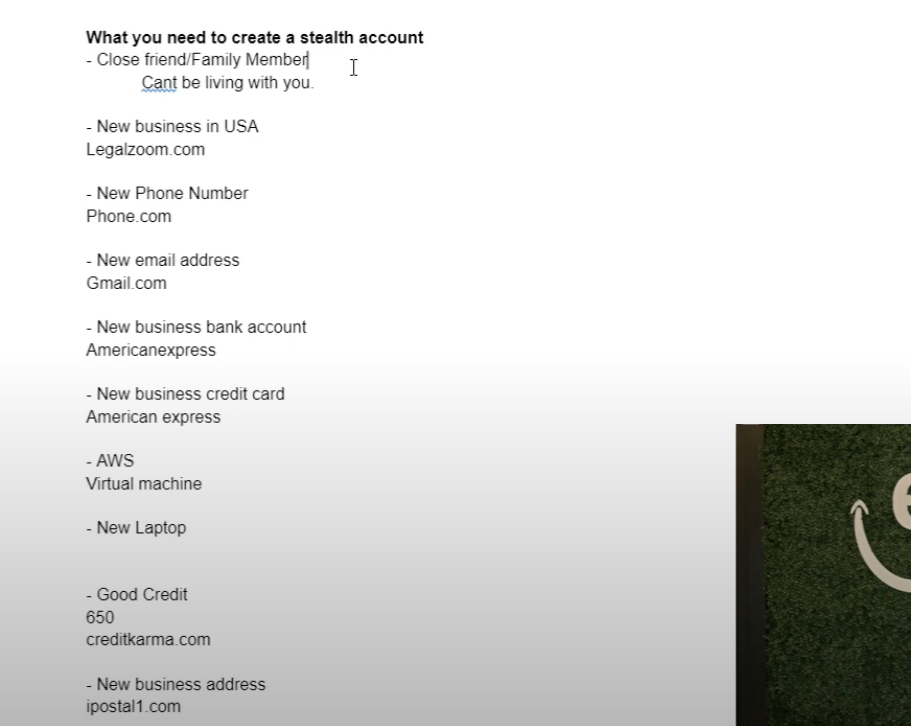
Conclusion
Creating a stealth Amazon account might seem complex at first, but with the right steps, it becomes a manageable process. By following these guidelines, you’ll have a secure backup account that can keep your business running smoothly, even in challenging situations. If you’d like more detailed guidance, check out my course in the description or reach out to EHP Consulting Group for personalized help.
Did you find this guide helpful? Drop a comment below, like this post, and subscribe to my blog for more Amazon selling tips. Let’s keep your business thriving—no matter what Amazon throws your way!
Written By: Joshua Hackett

Sponsored By: Udemy
Email: [email protected]
Website: www.ehpconsultinggroup.com
Phone: 925-293-3313
Date Written: October 12th 2024
