Understanding A+ Content
A+ Content is a valuable tool for Amazon sellers, enabling them to enhance their product listings with rich media such as videos, high-quality images, customized text, and shoppable product comparison charts. This tool is designed to boost brand awareness, encourage repeat purchases, and ultimately increase sales by allowing you to better showcase your products and tell your brand’s story.
Types of A+ Content
Basic A+ Content
Features: Improves product descriptions with images, customized text, and shoppable product comparison charts.
Benefits: Highlights key product features and makes listings more engaging.
Premium A+ Content
Features: Includes larger images, videos, interactive hotspots, clickable image or video carousels, Q&A modules, and shoppable product comparison charts.
Benefits: Provides a more engaging and informative product listing experience.
Brand Story
Features: Tells your brand’s story, values, and mission across all your product listings.
Benefits: Located under “From the brand,” this section can drive traffic to your Amazon Brand Store and other products in your catalog.
Run A/B Tests
The Manage Your Experiments tool allows you to run A/B tests, comparing two versions of A+ Content to determine which one performs better in terms of sales.
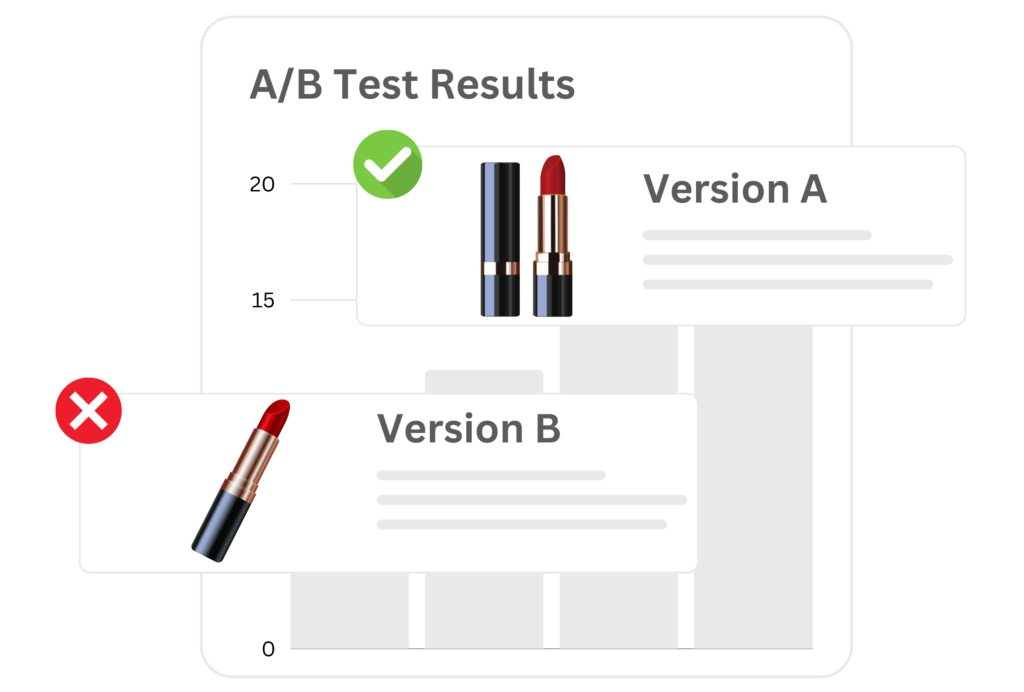
Learn more about A/B Test.
8 Tips for Creating Effective A+ Content
- Balance Text and Photos
- Text: Use concise, descriptive copy free of errors, and include bullet points for easy reading.
- Photos: Use professional product photos and lifestyle images. Avoid embedding text in images to ensure readability on mobile devices.
- Include Technical Specifications
- Use the technical specifications module to share detailed information about your product. Consider what features are important to your customers and highlight them.
- Create Comparison Charts
- Use comparison charts to display product information and highlight other products you sell. Both Basic and Premium A+ Content support comparison charts.
- Tell Your Brand’s Story
- Use the Brand Story feature to create an emotional connection with your audience by sharing your brand’s origins, values, and mission.
- Use Videos to Capture Attention (Premium)
- Videos help customers understand how products look, feel, and function, and are effective in increasing conversion rates.
- Explore Product Details with Hover Hotspots (Premium)
- Interactive hotspots on images provide additional information about product features. Design them to engage customers and highlight key benefits.
- Utilize Clickable Carousels (Premium)
- Carousels allow customers to scroll through a series of images or slides, providing detailed information about your product and showcasing various uses.
- Address Common Questions with Q&A Sections (Premium)
- Use Q&A sections to answer frequently asked questions, helping customers make informed decisions and reducing the likelihood of returns.
How to Create A+ Content in 3 Easy Steps
Step 1:
Access the A+ Content Manager.
In Seller Central, navigate to the Advertising tab and click on the A+ Content Manager.
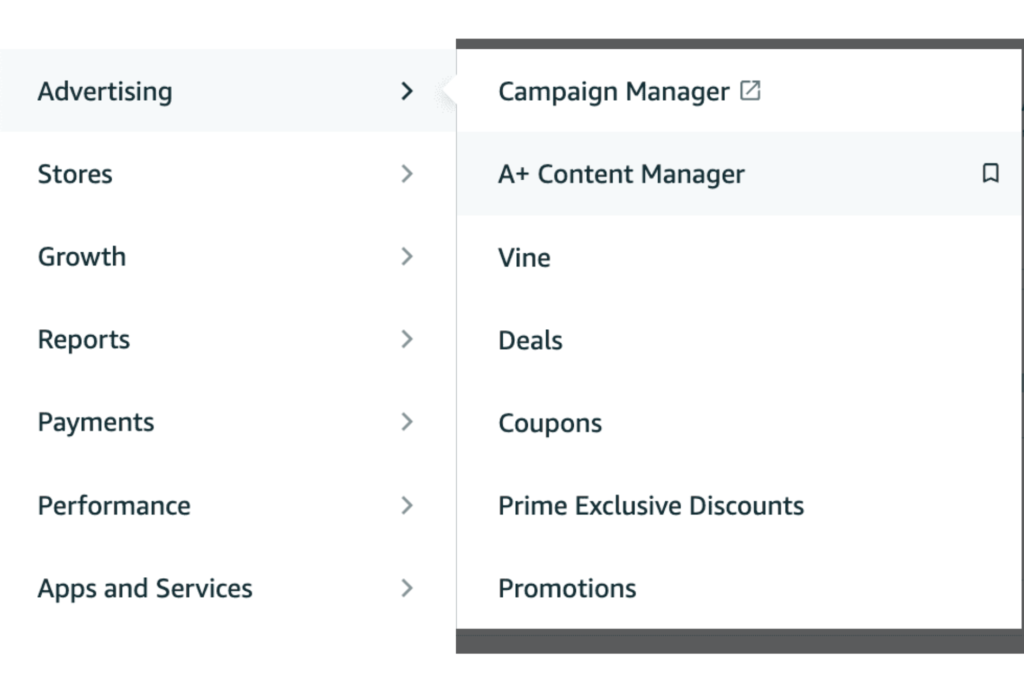
Step 2:
Select the type of A+ Content.
Most sellers can only choose Basic.
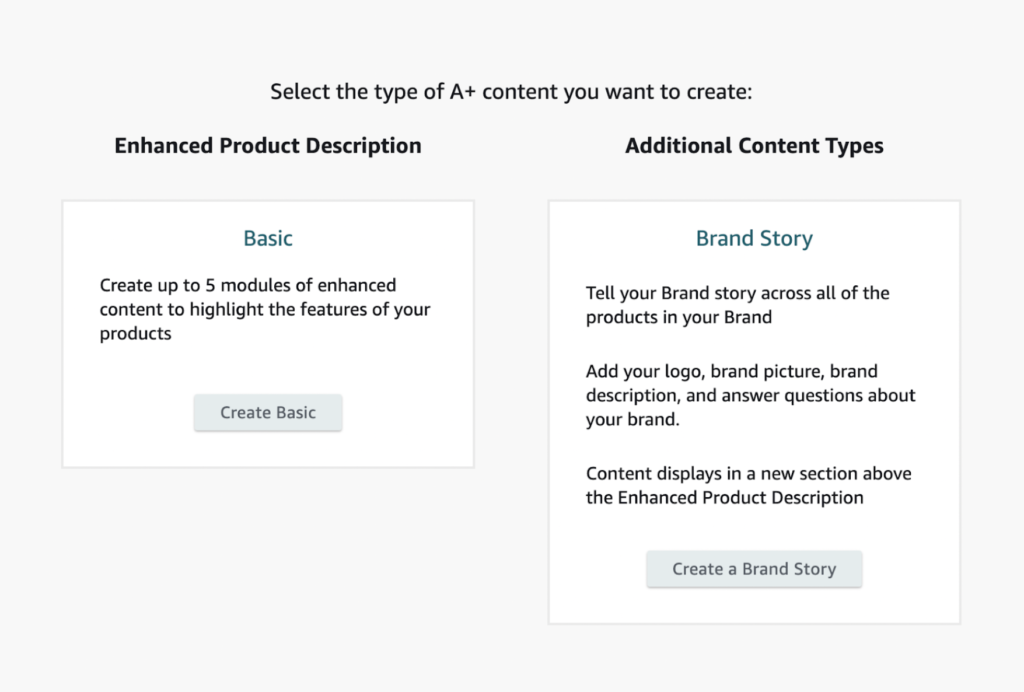
Step 3:
Start Creating A+ Content
Search for an ASIN or product name, or start creating content to add to ASINs later. Select the type of A+ Content you want to add (Basic, Premium, or Brand Story).
Select modules to build your content. Apply it to one ASIN, multiple ASINs, or across your entire inventory using the bulk upload feature. Use the preview option to check for errors before submitting for review.
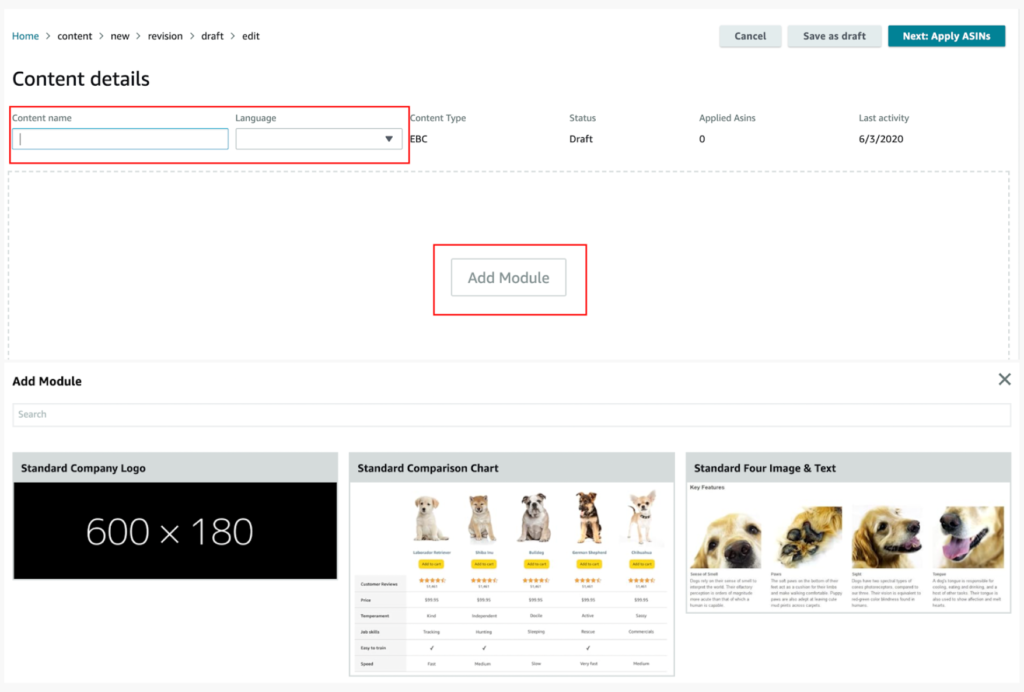
Guidelines and Restrictions for A+ Content
- Substantiate awards or endorsements with certifying body and year.
- Avoid claims like “best-selling” or “top-rated.”
- Do not include warranty or guarantee information, pricing, promotional, shipping details, QR codes, hyperlinks, or contact information.
- Use high-resolution images and ensure you have the necessary rights for all media used.
- Never reference or compare products with competitors.
Also, learn about Amazon Product Image Guidelines to get you fully knowledgeable about their Image Guidelines and Restrictions.
Ready to Impress Your Customers?
Utilize multimedia like high-definition photos and comparison charts to create an immersive ecommerce experience and help customers make informed purchasing decisions. Adding A+ Content to your Amazon product listings can set your products apart from the competition and increase conversions. Whether you’re just starting out or already established, A+ Content can engage customers, introduce them to your brand, and encourage new and repeat purchases.
Written By: Neil Maccolai Lacap
Email: [email protected]
Website: http://www.ehpconsultinggroup.com
Number: 925-293-3313
Date Written: June 10, 2024
