In the ever-evolving world of Amazon, advertising has become a powerful lever for driving product visibility and sales. But if you’re new to the platform, launching your first campaign might feel overwhelming. Don’t worry—we’re breaking it down for you.
Whether you’re a fresh Amazon seller or just starting with PPC, this guide—based on Josh Hackis’ step-by-step video tutorial—will walk you through launching and optimizing your first campaign with data-backed strategies.
🎥 Video Tutorial: How to Run Amazon Ads in USA (Step-by-Step Guide for 2025!)
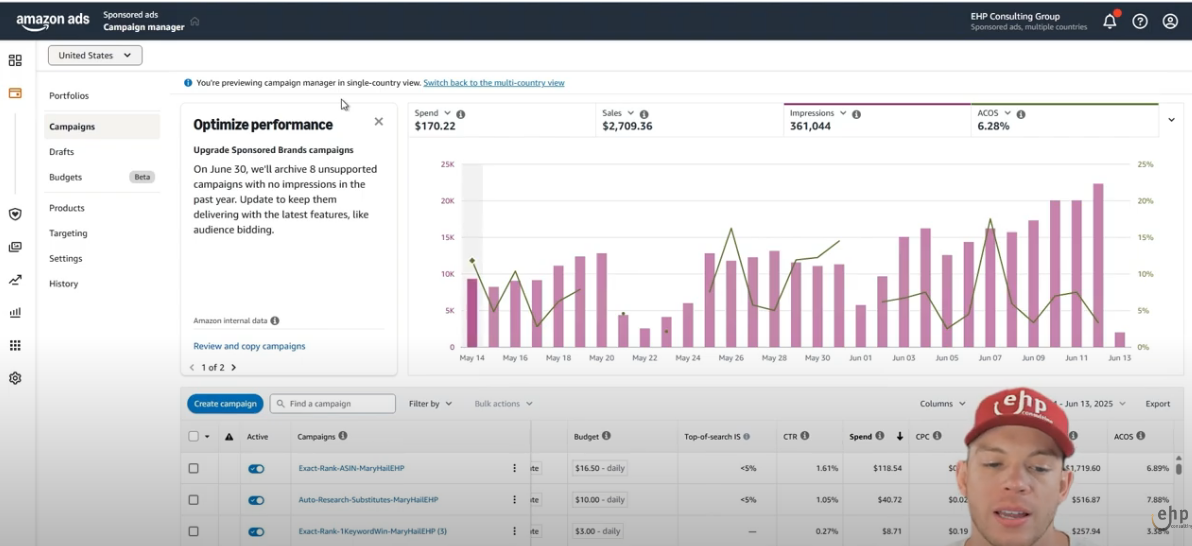
Step 1: Set Up Your First Campaign in Seller Central
Log in to your Amazon Seller Central, then navigate to Advertising > Campaign Manager.
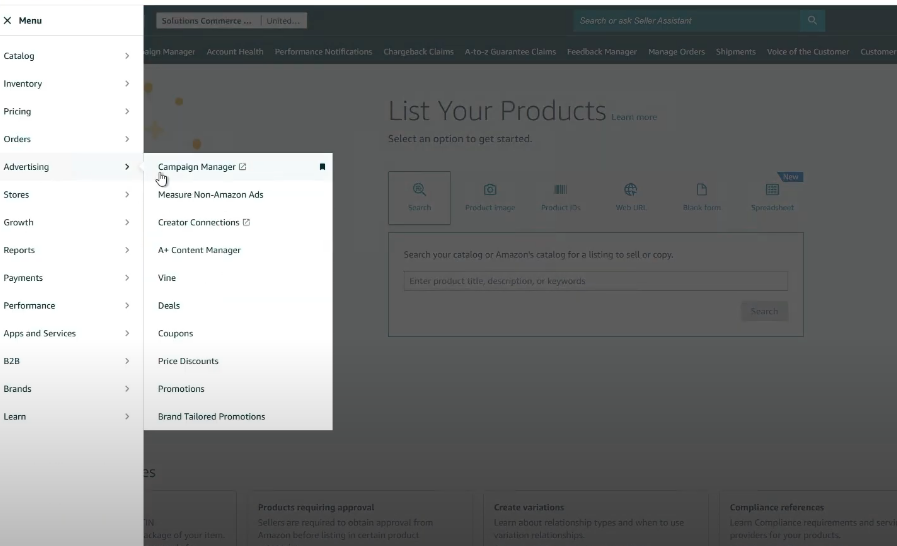
👉 Choose “Create Campaign” → “Sponsored Products” → Continue
If you only have one product, start with that. If you have multiple listings, choose the one that performs best (based on the most sales, highest reviews, etc.).
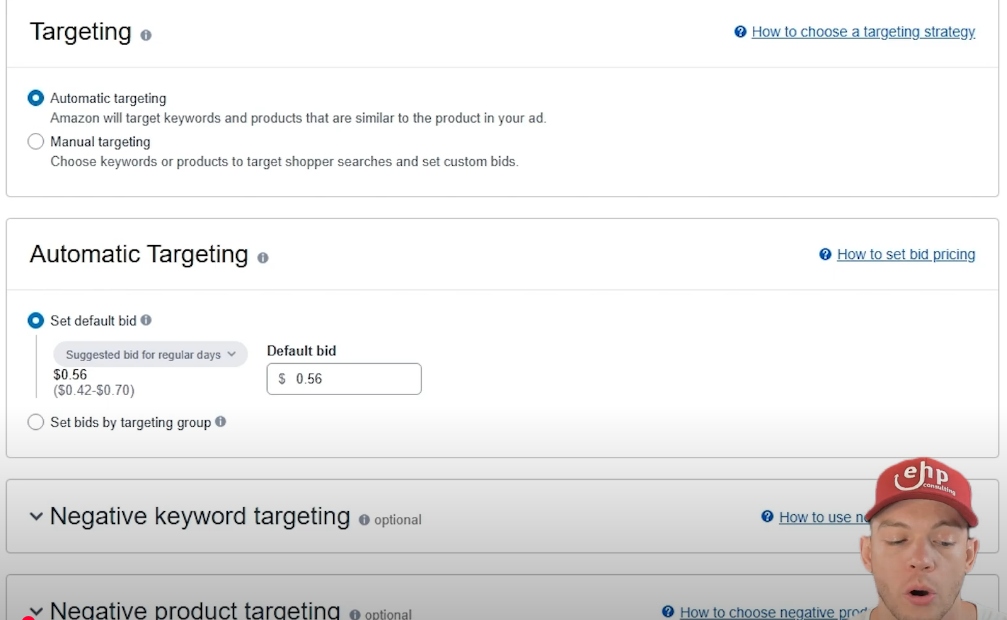
Step 2: Launch 4 Automatic Campaigns
To start, create four automatic campaigns targeting different keyword match types:
- Close Match
- Loose Match
- Substitutes
- Complements
💡 Pro Tip:
For each campaign:
- Set bids just 2 cents above the suggested amount
- Use the “Down Only” bidding strategy
- Keep your daily budget at $5
- Turn off dynamic bidding options other than close/loose match type

Example: For Close Match, name the campaign Auto-Close Match and set a $5 daily budget. Adjust bid to $0.54 if the suggested is $0.52.
Step 3: Let It Run for 15–30 Days
Each campaign should run uninterrupted for 15 to 30 days. Monitor performance, but avoid tweaking too soon. The goal is to gather reliable keyword data.
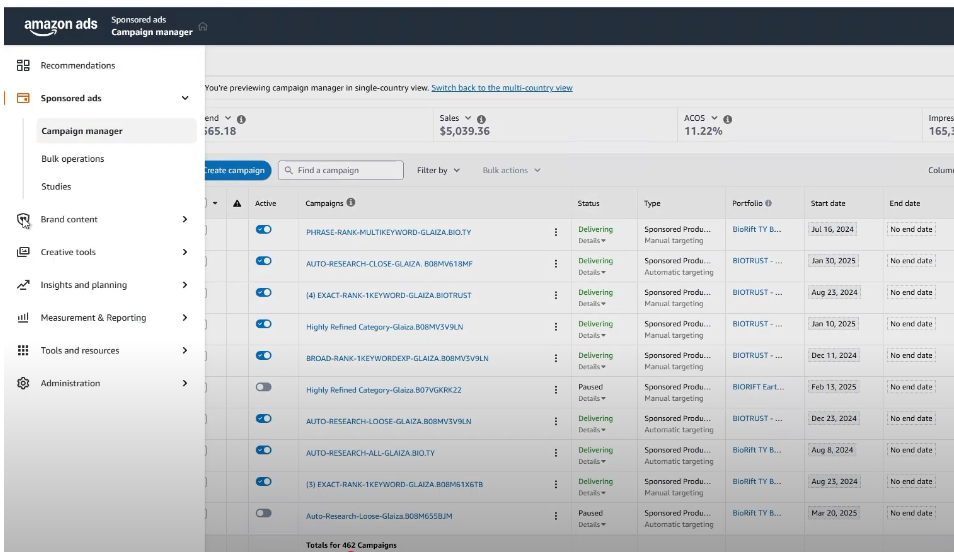
Once the campaigns have enough traction, go to:
Ads Console > Measurement & Reporting > Sponsored Ads Reports → Create Report
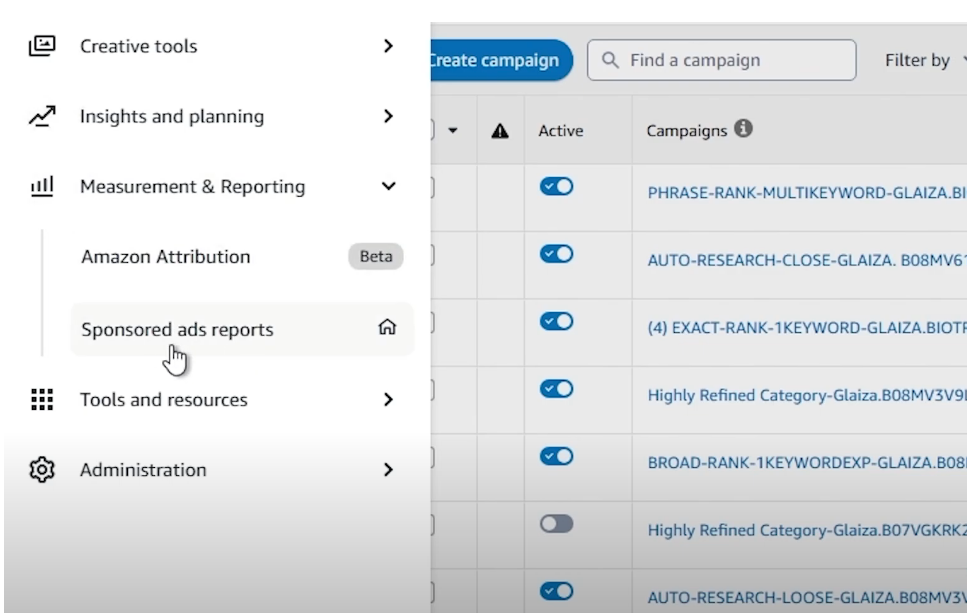
Pull data for the last 30 days.
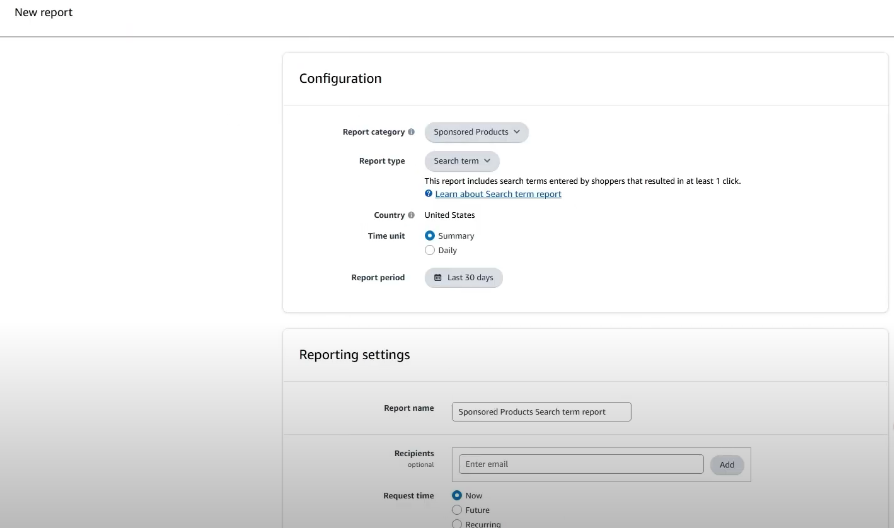
This is where the magic happens.
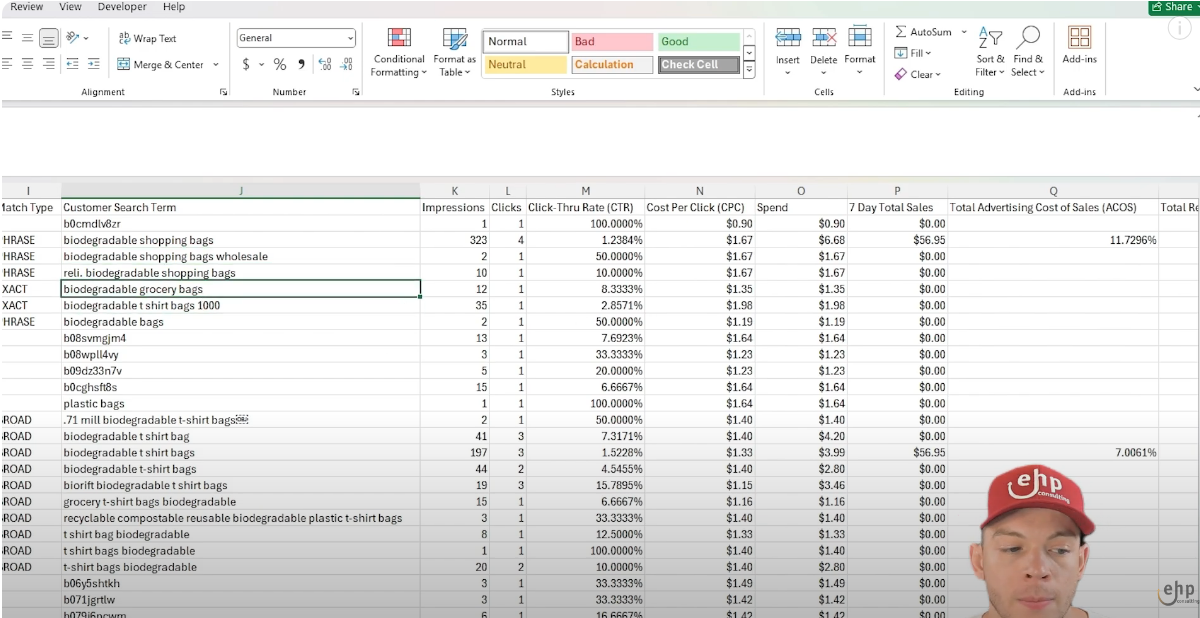
Step 4: Analyze the Data—Find High-Converting Keyword
From the report, filter by the lowest ACoS (Advertising Cost of Sales).
Anything with an ACoS of under 30% is golden and worth testing in a manual campaign.
✅ Focus on:
- Keywords with multiple clicks
- High conversion and low ACoS
- Keywords with real buyer intent (not branded terms)
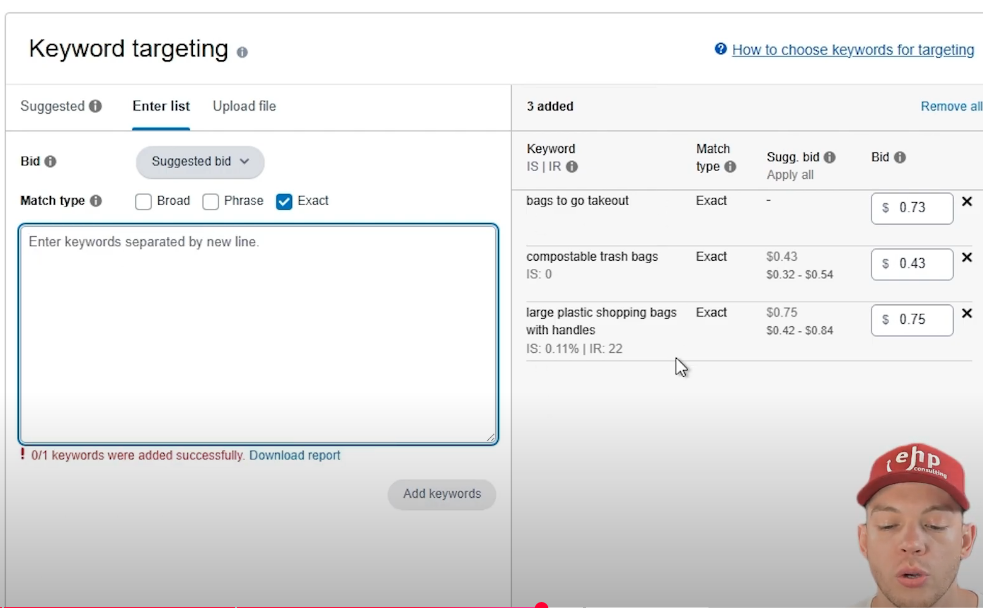
Step 5: Build Manual Campaigns Based on Real Data
Now that you know what keywords customers are using to find your product, it’s time to set up manual campaigns.
Manual Campaign Checklist:
- Target 3–5 exact match keywords per campaign
- Use historical CPC data from your report to set your bid
- Avoid dumping 10+ keywords—keep it focused and testable
Example: If “compostable trash bags” has a 1% ACoS, create a new manual campaign with that exact keyword only. Set CPC based on historical data (e.g. $0.73).
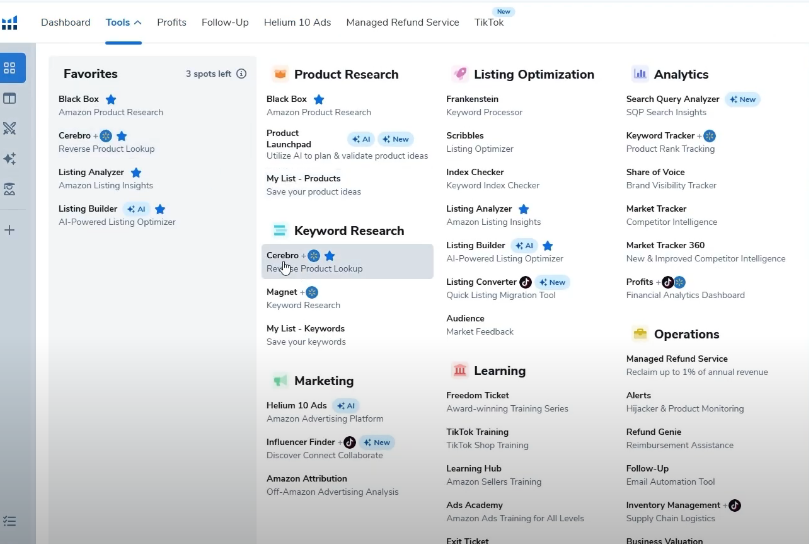
Step 6: Pro Strategy—Spy on Competitors Using Helium 10
Want to shortcut the 30-day wait? Use Helium 10’s Cerebro tool to analyze competitor ASINs.
Here’s how:
- Find a top-performing product similar to yours
- Copy the ASIN and paste it into Helium 10 Cerebro
- Pull all keywords they rank for, or run ads on
- Sort by “Keyword Sales” and “Sponsored Rank” to find top PPC terms
🎯 Example: If a top listing makes 1,154 sales/month from “grip strength trainer,” that’s a must-target keyword.
From here, create a new manual campaign with exact match targeting. Name it something like:
Manual – Helium10 Keyword – Grip Strength Trainer
Conclusion
Running ads on Amazon isn’t a gamble when you follow a proven system. You start broad with automatic campaigns, then narrow in on what works using real customer search data. Over time, this strategy saves money, improves ad performance, and boosts organic ranking.
And when you combine this with competitor insights from tools like Helium 10, you’re not just guessing—you’re competing smart.
Ready to Grow Faster?
At EHP Consulting Group, we help Amazon sellers like you build high-performing ad campaigns that scale profitably. Our full Amazon advertising management service includes:
✅ Daily bid monitoring
✅ Strategic keyword harvesting
✅ Helium 10 insights
✅ ACoS optimization
✅ Sales performance reports
Let’s talk. Our team helps sellers craft high-converting Amazon content that stands out—and sells.
Let’s discuss this further! Just click here to schedule a meeting with an Amazon expert today.
For further insights and more in-depth content on enhancing your Amazon seller journey and engaging with the community, be sure to check out these platforms:
YouTube Channel Link: EHP Consulting Group on YouTube
TikTok Profile Link: EHP Consulting Group on TikTok
Written By: Liezel Felisilda
Email: [email protected]
Website: http://www.ehpconsultinggroup.com
Number: 925-293-3313
Date Written: July 18, 2025
