If you’ve ever logged into your Amazon Seller Central account and seen “Invalid Payment Method” — you know the panic that hits. One minute, you’re fulfilling orders and checking your Amazon ads dashboard; the next, your entire account is frozen because Amazon can’t charge your card.
As a Florida Amazon consultant, I’ve seen this issue dozens of times, and the good news is that it’s easy to fix if you follow the right steps.
Video Overview
Why Does “Invalid Payment Method” Happen on Amazon?
There are a few main reasons this happens, and most have nothing to do with your selling performance:
- Your credit card expired.
- Your bank flagged Amazon’s charge as fraudulent.
- You reached your credit limit.
- Your billing address doesn’t match your card details.
- You’re using a debit card instead of a credit card.
- Your card isn’t international or eligible for U.S. transactions.
Sometimes, it’s just Amazon being Amazon — their system randomly disables a payment method, forcing sellers to reverify.
If you get this notice, don’t panic. Follow the steps below to get your account back online.
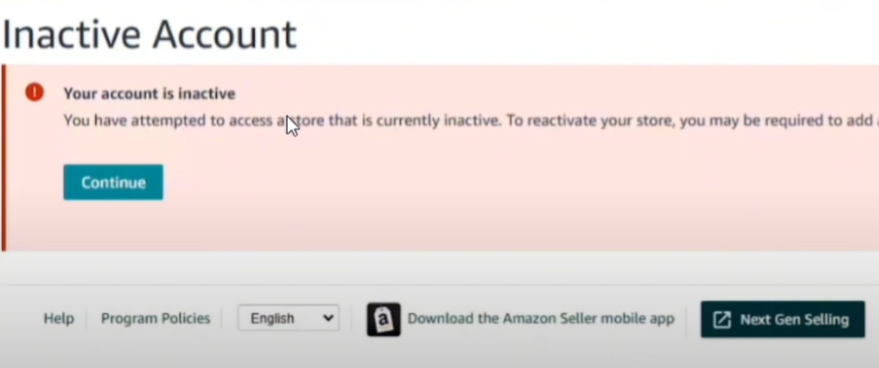
Step 1: Confirm Your Card Details Are Correct
First, log in to Amazon Seller Central and click:
Settings → Account Info → Charge Methods for Advertising and Selling Fees
If your card is expired or declined, click “Replace Charge Method” and add a new one.
💡 Pro Tip: Use a credit card, not a debit card — Amazon specifically prefers cards that accept international charges and have verified billing addresses.
If you’re unsure which types of cards Amazon accepts, check their official guide on accepted payment methods.

Step 2: Remove & Re-Add All Credit Cards
Sometimes the issue persists even after updating your info. To fully refresh Amazon’s system, try this:
- Go to Amazon.com (your buyer account).
- Click Your Account → Your Payments.
- Delete all saved cards.
- Wait 5 minutes, then add your cards again.
This syncs across both buyer and seller accounts, forcing Amazon to revalidate your payment method.
If you’re selling internationally (Amazon Canada, UK, etc.), repeat this process for each marketplace.
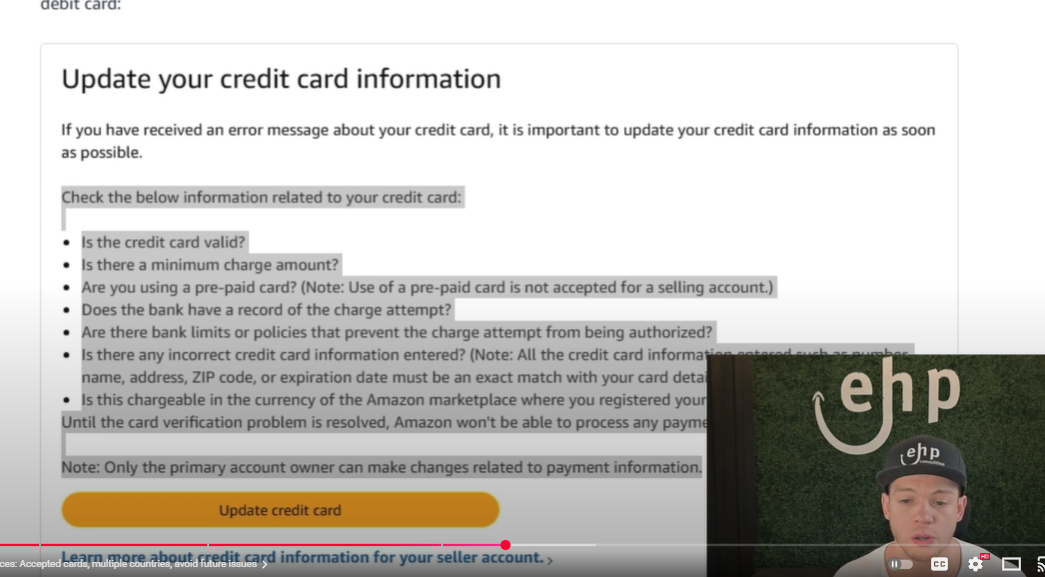
Step 3: Call Your Bank
If you’ve confirmed everything on Amazon’s end and it still won’t process, call your card provider. Ask:
“Is Amazon allowed to charge my account for international purchases?”
Sometimes, your bank’s fraud prevention system blocks Amazon’s billing system — especially after chargebacks or unusual transactions.
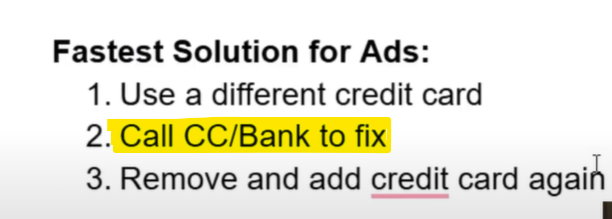
Step 4: Check for Account Reactivation Requirements
In rare cases, Amazon might lock your account until you update your payment method and verify your identity again.
If you’re unsure whether to reactivate your account or just update your payment details, always start with updating the card first. Only move to reactivation if your account is fully suspended.
If it is suspended, you may need to file a Plan of Action (POA) with proof of payment. For that, it’s best to contact an Amazon Expert to guide you through reactivation safely.
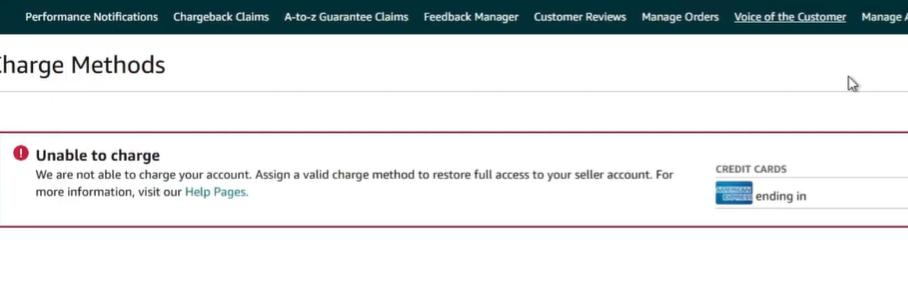
Step 5: Prevent Future Payment Method Issues
To avoid getting locked out again:
- Keep multiple credit cards on file.
- Use a card that supports international billing.
- Monitor your credit limit before Amazon billing cycles.
- Update cards proactively before they expire.
A small detail like an expired card can cause major business interruptions — and if you’re running Amazon PPC campaigns, every hour down means missed impressions and lost sales.

When to Get Professional Help
If your account is still showing “Invalid Payment Method” after all this, or if your account was deactivated, reach out to a professional Amazon consultant.
At EHP Consulting Group, we help sellers:
- Reactivate suspended Amazon accounts
- Manage Amazon advertising and PPC
- Handle Amazon counterfeit removal
- Improve sales conversions and reduce account errors
We’ve worked with countless Amazon sellers across Florida and beyond — helping them not only fix problems but also drive Amazon sales and scale profitably.
Final Thoughts
If your Amazon account says “Invalid Payment Method,” don’t immediately panic or hit the reactivation button.
✅ Step one: Update your credit card.
✅ Step two: Call your bank if necessary.
✅ Step three: Re-add payment methods and refresh the system.
Once done, your account should be back online in minutes — and if it’s not, the Amazon Experts at EHP Consulting Group can help diagnose and resolve it fast.
Because when you’re trying to make money on Amazon, every minute your account is down means missed opportunity — and that’s something you can’t afford.
Ready to Grow on Amazon?
Drop a comment with your biggest ranking barrier, or click here to schedule a free strategy call. Let’s take your store from zero to bestseller status this year!
Written By: Joshua Hackett

Sponsored By: Amazon Fourms
Email: [email protected]
Website: www.ehpconsultinggroup.com
Phone: 925-293-3313
Date Written: October 4th 2025
